Shopify Theme Detector: Instantly See Any Store's Theme
Curious about what Shopify theme powers your favorite store? Shopify stores can use either standard themes or custom themes. Use our Shopify Theme Detector to find out in seconds! The Shopify Theme Detector can detect Shopify themes, including custom themes.

Why Knowing a Store's Shopify Theme with a Shopify Theme Detector Tool is a Game-Changer
Find the perfect theme for your own store by learning from the best in the business.
Knowing a store's theme can be achieved using various methods to detect Shopify themes. One such method is using a Shopify theme checker, a convenient tool for identifying themes.
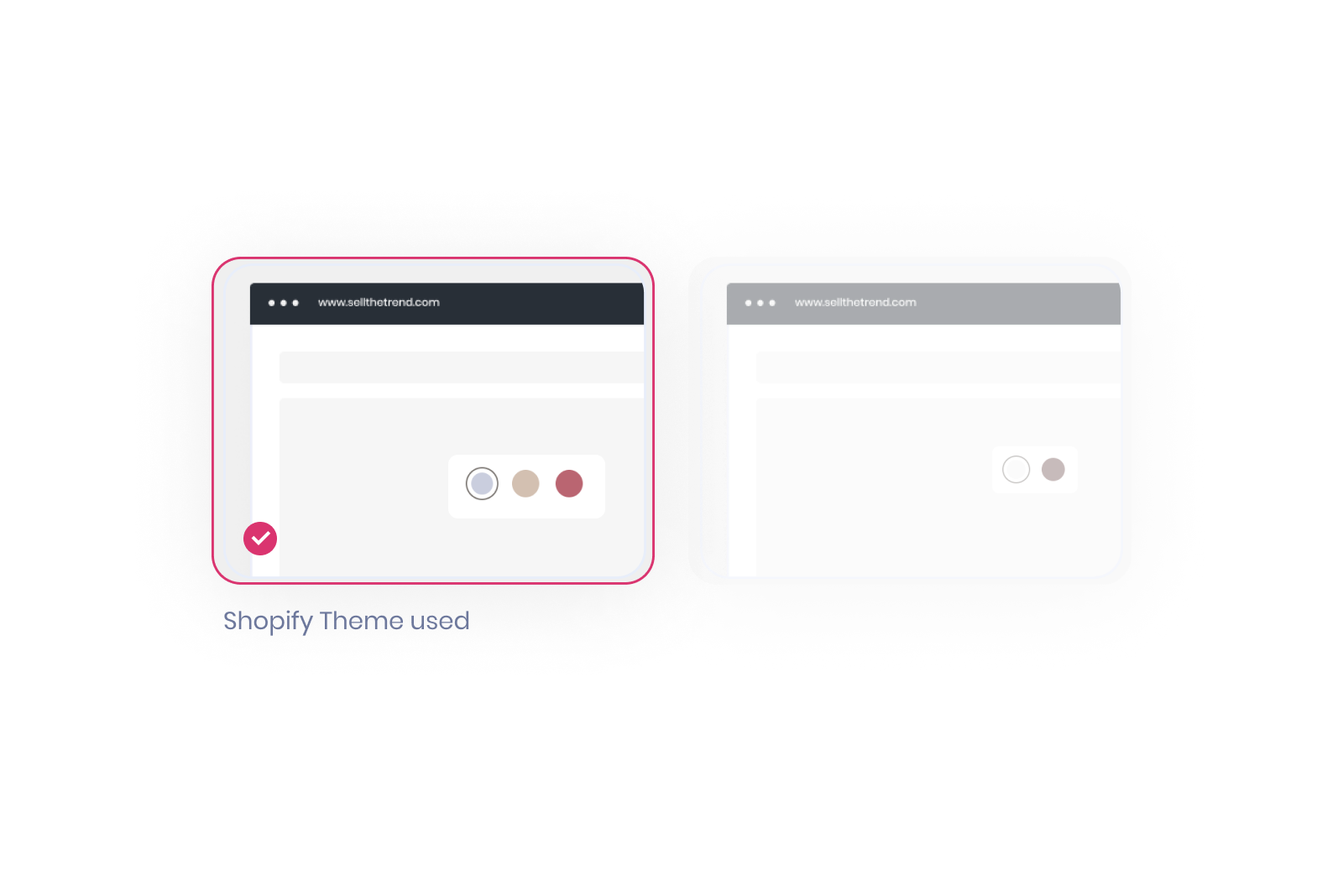
Learn From Successful Stores
Ever see a stunning online store and think, “I want my site to look like that!”? With our Shopify Theme Detector, which acts as a Shopify theme finder, you can instantly find out what theme successful stores use. Knowing the Shopify theme name is crucial for competitive analysis and customization insights. This gives you the benefit of seeing what’s proven to work in your industry.
Instead of guessing which theme will look good, you can model your store after the ones already converting visitors into customers. Save yourself from trial and error—this tool shows you what’s working now!
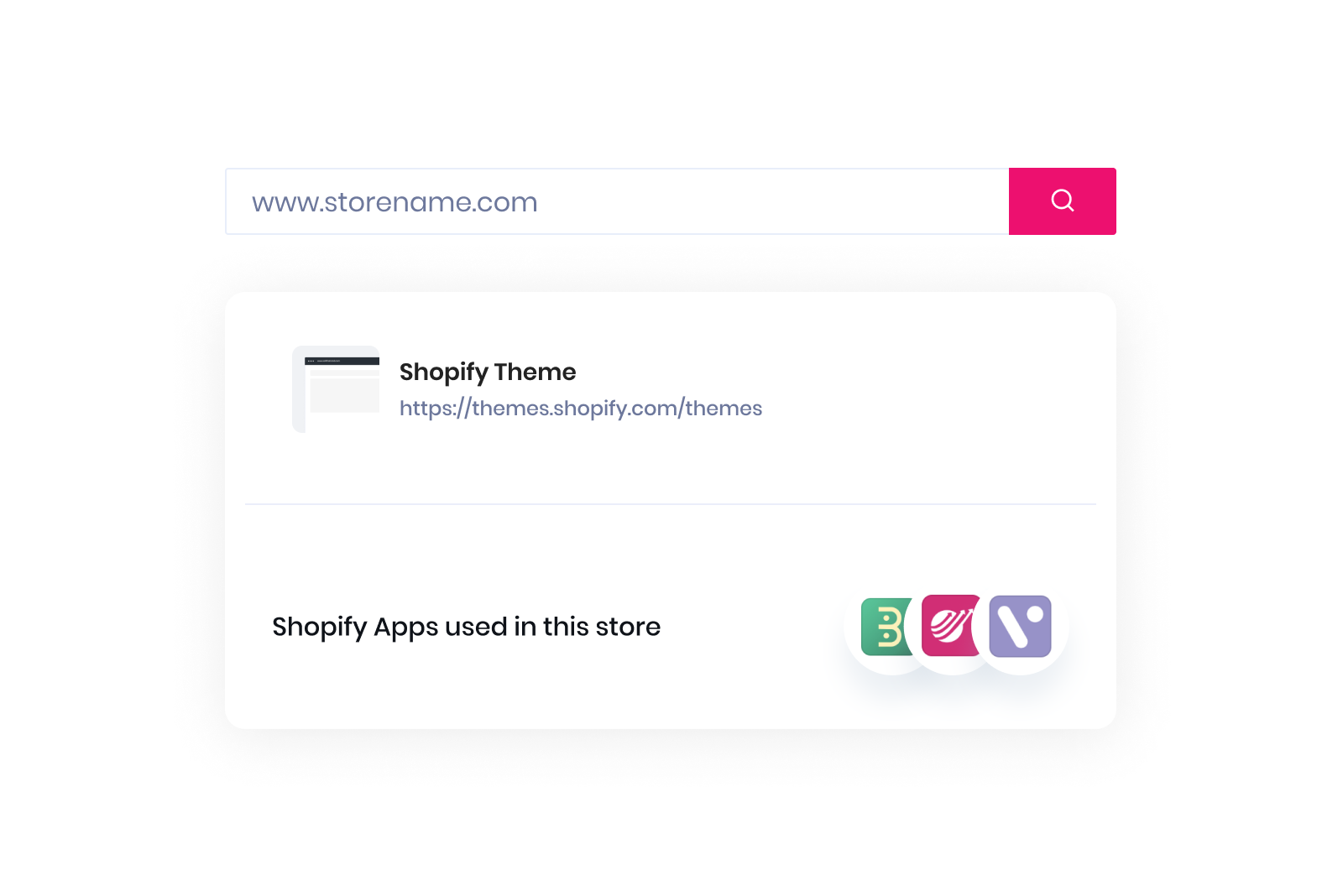
Save Time and Effort with the Shopify Theme Store
Instead of endlessly browsing through Shopify’s theme marketplace, and wondering which one fits your vision, our tool does the detective work for you. It can also act as a Shopify app detector, analyzing existing Shopify stores and identifying the specific apps they utilize. The variety and capabilities of Shopify apps enhance store functionality with features like user-friendly interfaces, integration with the store's backend, and diverse pricing models.
By finding a store you admire, you can eliminate the need for endless theme comparisons and research. Just pop in the store’s URL, and in seconds, you’ll know which theme to consider. The benefit? You skip the guesswork, making it easier to focus on building your store and getting it live faster.
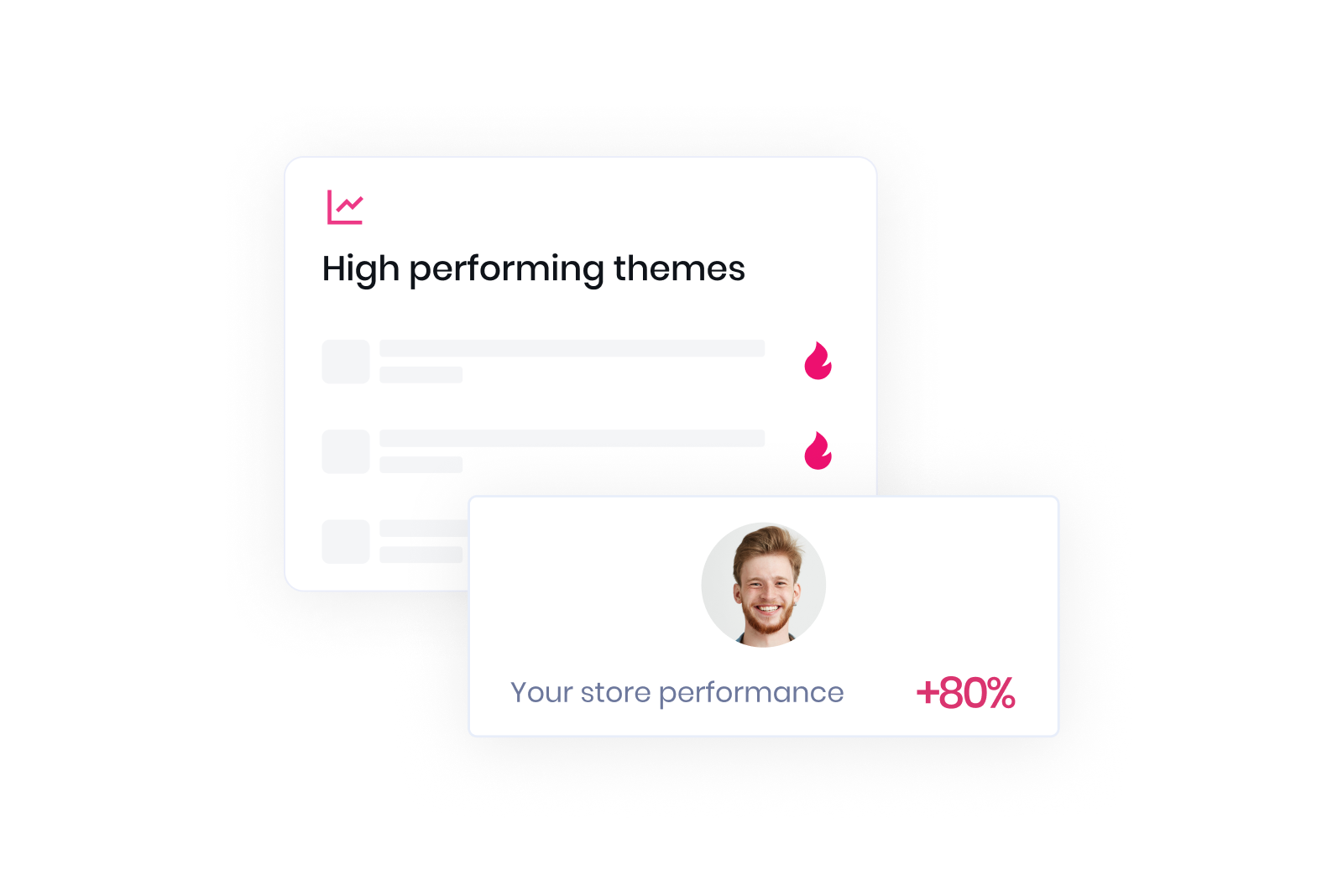
Build a High-Performing Store with Confidence Using Shopify Apps
Choosing the right theme is crucial for building trust with your customers. A professional, well-designed Shopify site can increase conversions, and knowing the theme successful stores use gives you a huge advantage. Analyzing Shopify stores can provide valuable insights to inform your business decisions.
Our tool helps you identify high-performing themes, giving you confidence in your design choices. You’ll know your theme isn’t just beautiful but optimized for performance—helping you attract and retain more customers from day one. It will also help you make informed decisions for your business, giving you the tools to create a visually appealing, functional, and user-friendly store from the start.
Choosing the Right Shopify Theme
Choosing the right Shopify theme is crucial for the success of your online store. Here are a few tips to help you choose the right theme:
Consider Your Brand’s Aesthetic: Choose a theme that matches your brand’s style and aesthetic. Your theme should reflect your brand’s personality and create a cohesive look across your store.
Think About Your Target Audience: Choose a theme that is user-friendly and appealing to your target audience. Consider the preferences and behaviors of your potential customers when selecting a theme.
Look for a Theme That is Mobile-Friendly: With more and more people shopping on their mobile devices, it’s essential to choose a theme that is mobile-friendly. Ensure that the theme is responsive and looks great on all screen sizes.
Check the Theme’s Performance: Choose a theme that is fast and responsive. A slow-loading theme can negatively impact user experience and lead to higher bounce rates. Look for themes that are optimized for performance.
Try More Tools
Frequently asked questions
What is Shopify Theme Detector?
Shopify Theme Detector is a tool that helps you identify the exact theme used by any Shopify store. By simply entering the store’s URL, the tool quickly analyzes the site and reveals the theme name, allowing you to discover popular themes and make informed design choices for your own store.
How do you find out what theme Shopify is using?
To find out what theme a Shopify store is using, simply use the Shopify Theme Detector. Enter the store’s URL, and the tool will instantly reveal the theme of any Shopify website, giving you insights into its design and features within seconds.
How do I verify my Shopify theme?
To verify your Shopify theme, go to your Shopify admin, navigate to “Online Store,” then “Themes.” From there, you can view your current theme in use. If you’re unsure, you can also use tools like a Shopify Theme Detector to confirm the exact theme powering your store.
Can you test a Shopify theme?
Yes, you can test a Shopify theme before publishing it. In your Shopify admin, go to “Online Store” and “Themes,” then click “Customize” to preview and make changes to the theme. You can test functionality, layout, and design without affecting your live store until you’re ready.
How to check Shopify theme version?
To check your Shopify theme version, go to your Shopify admin, navigate to “Online Store,” then “Themes.” Click “Actions” next to your active theme and select “Edit Code.” Open the theme.liquid file or the config/settings_data.json file, where you can find the version number in the comments.
How to get paid Shopify themes for free?
Getting paid Shopify themes for free isn’t recommended or legal, as it violates Shopify’s policies and copyright laws. However, you can explore Shopify’s free themes or look out for limited-time discounts and promotions. Some developers may offer demos or discounted versions of premium themes occasionally.
Can I sell my theme on Shopify?
Yes, you can sell your theme on Shopify by applying to become a Shopify Theme Partner. Your theme must meet Shopify’s design and development guidelines. Once approved, you can submit your theme to the Shopify Theme Store, where users can purchase or download it for their stores.
What is the best free Shopify theme?
The best free Shopify theme depends on your store’s needs, but Debut and Dawn are popular choices. Debut is ideal for beginners with its simplicity and flexibility, while Dawn offers a modern design with fast loading times, making it perfect for showcasing products effectively across all devices.









