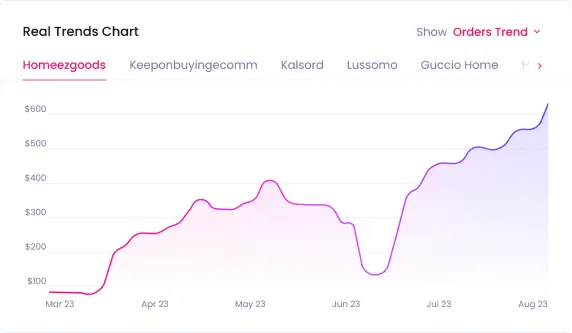How to Run Dropshipping Ads on Google Shopping in 2025
Contents

You may be missing out if you are still a little reluctant about jumping on board the eCommerce advertising bus and exploring advertising platforms like Google Ads, Instagram Ads, and TikTok Ads. One of the most effective ways to grow your dropshipping business is to run ads tailored to your audience’s preferences.
Key Takeaways


How to Run Dropshipping Ads on Google Shopping in 2025
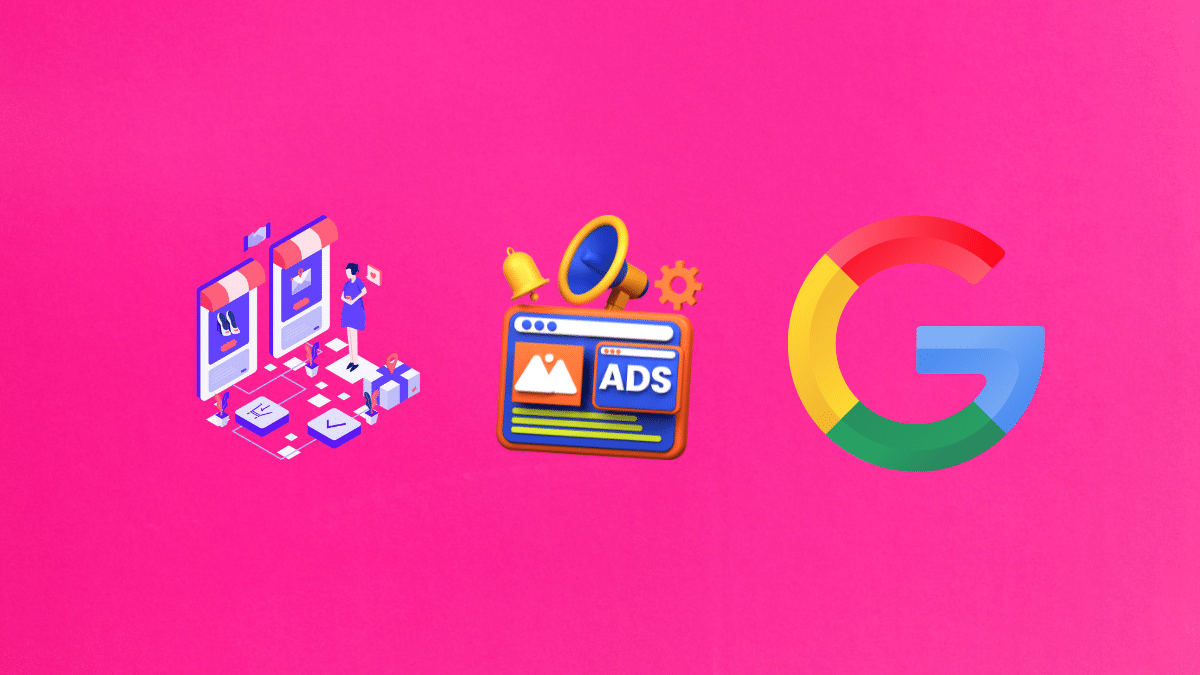
To effectively run dropshipping ads on Google Shopping in 2025, it is essential to follow a structured approach that maximizes visibility and sales potential.
Start by creating a Google Ads account and linking it to a Google Merchant Center account, where you will upload your product feed containing essential details like titles, descriptions, prices, and images. This product feed is crucial as it directly influences the ads displayed in search results.
Once your accounts are set up, initiate a Shopping campaign within Google Ads, selecting “Sales” as your objective to focus on conversions.
When configuring your campaign, choose a daily budget that aligns with your financial capacity—typically starting between $10-$20 per day for newcomers—and select a bidding strategy such as “Maximize clicks” to efficiently drive traffic to your store.
Additionally, consider utilizing Performance Max campaigns, which leverage Google’s AI to optimize ad placements across various platforms including YouTube and the Display Network.
Throughout the campaign, continuous optimization is key; monitor performance metrics and adjust your strategies accordingly to ensure that you are targeting the right audience and achieving a high return on investment (ROI). Lastly, implement retargeting strategies to engage visitors who did not convert initially, thereby increasing the chances of turning interested users into buyers
Setting up Google Shopping Ads is just the beginning. The real challenge—and opportunity—lies in managing and scaling your campaigns effectively. That’s where Sell The Trend steps in to transform how you work.
Imagine automating tedious tasks like product feed creation, leveraging AI to uncover winning products, and building high-converting pages with just a click. With access to over 7 million trending products and advanced market analysis tools, Sell The Trend empowers you to run smarter, more efficient Google Shopping Ads.
Struggling to align your product feed with Google’s strict requirements? Our platform simplifies this process, reducing errors and ensuring your products are approved faster—so you can focus on growing your store.
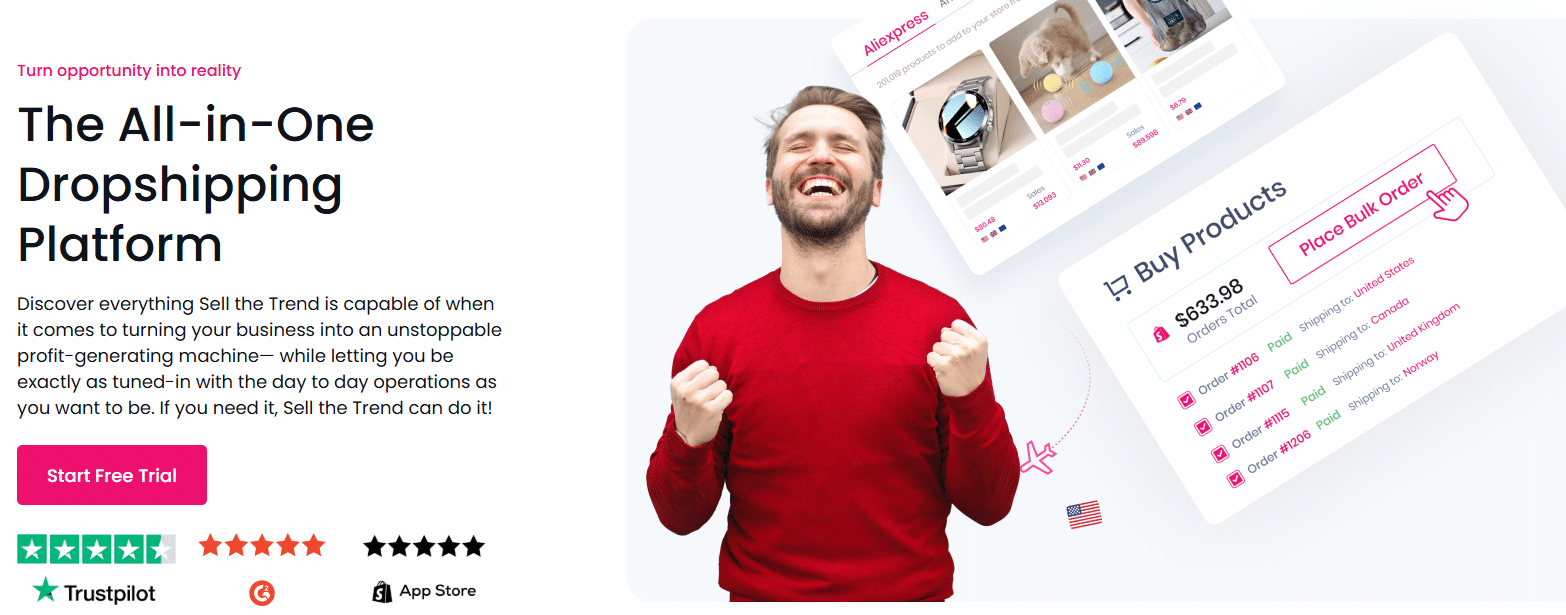
How to Get Started With Google Shopping Ads?

The first step in creating a Google Shopping Ad campaign is to convert your dropshipping store’s products into shopping ads. For this you will need the following elements that interconnect to ensure a successful campaign:
- Your dropshipping store and your products (of course)
- A Google Merchant Account
- A product feed
- A Google Ads account
Create a Google Merchant Center Account
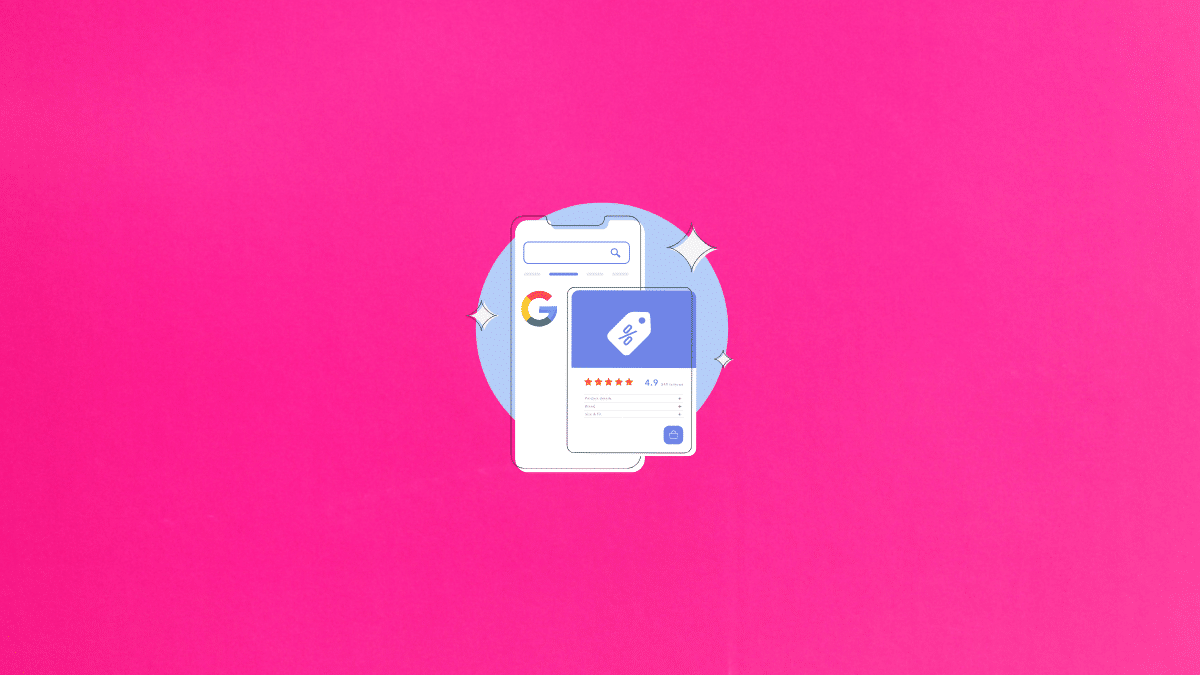
A Google Merchant Account will let you create and manage how your product inventory will appear on Google (both in-store and online). The Google Merchant Center is designed to help your store reach millions of people who are searching for and looking to buy products like yours.
After setting up your account, you will have to both claim and verify your domain name and also prove that you own it.
Create a Google Shopping Feed
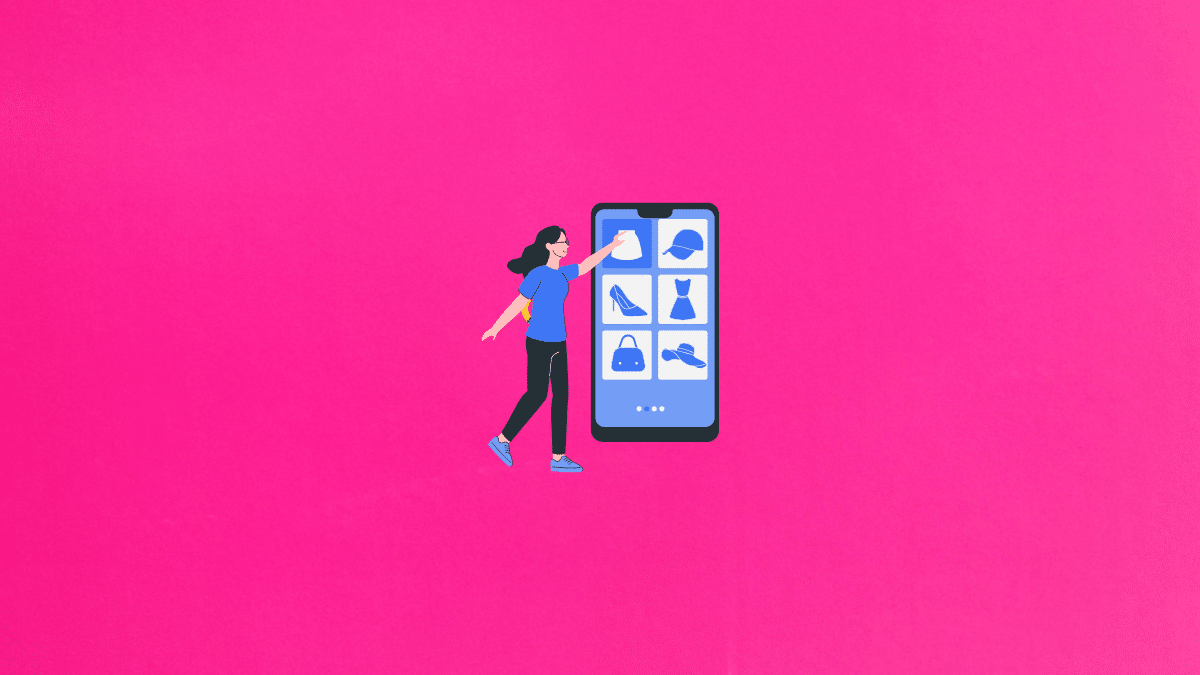
Creating your product feed is a critical step—think of it as the backbone of your Google Shopping Ads. This spreadsheet contains all your product information, from descriptions to prices and images. Google has strict requirements for product data, and errors can lead to disapproval. Follow Google’s product data specifications to avoid errors.
This is where Sell The Trend can save you time and headaches. Our platform automates the creation of product feeds, ensuring compliance with Google’s data specifications. No more manual uploads or worrying about errors—just a smooth path to getting your products approved and live.
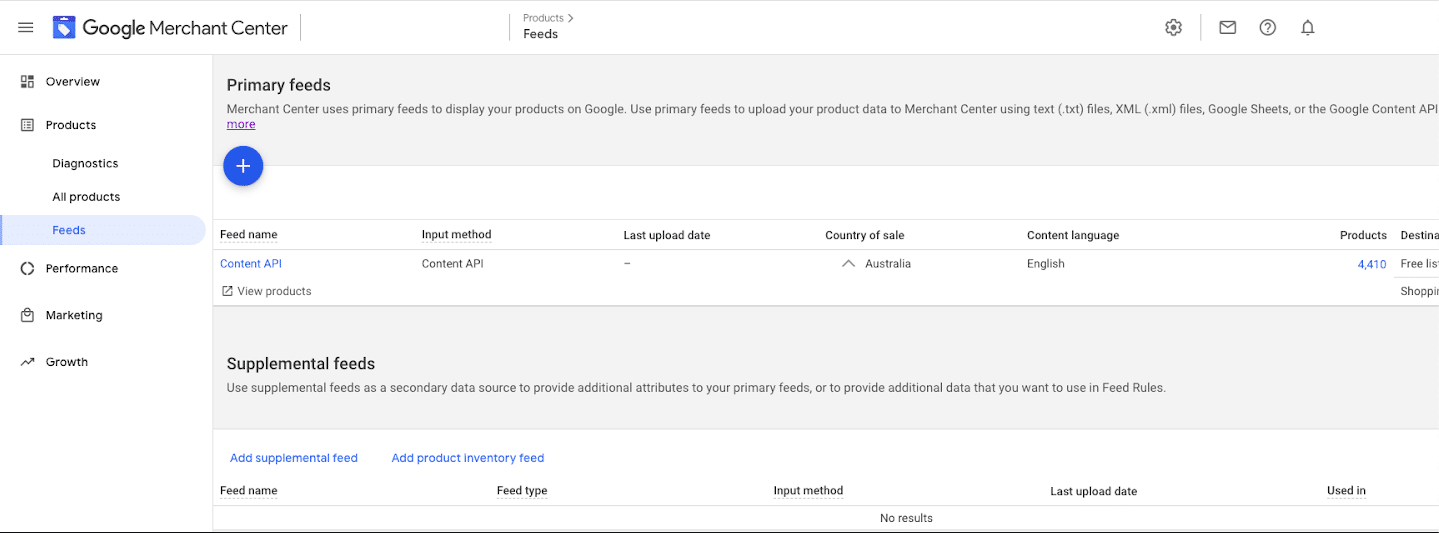
Make sure your product feed contains all the details Google requires, such as product titles, descriptions, and images.
Link Google Ads & Merchant Center Accounts
You’ll need to allow your product data to flow from Merchant Center into your Google Ads account so you can use it to create and launch your campaign. For this, you’ll need to approve a link between the two accounts. Note that only a Merchant Account user can initiate this request.
Launch Your Campaign
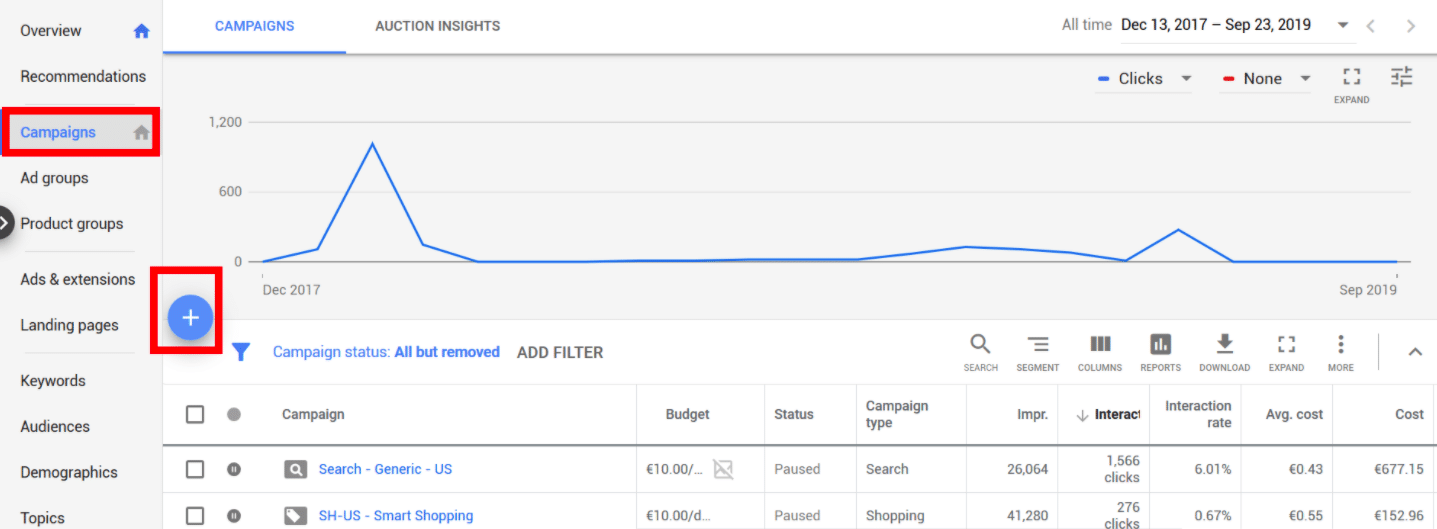
Before setting up and launching your campaign, you’ll need to upload your store’s product feed to the Google Merchant Center. If your dropshipping store is already hosted on eCommerce platforms such as Shopify, it may already be connected via its API and hence no need to upload your product data feed since the data is automatically sent to Google Merchant Center.
If this isn’t the case, then you can choose any of the four upload options that Google provides:
- Direct upload: uploading your input file
- FTP upload: submitting a large amount of product data
- SFTP upload: similar to FTP but more secure
- Scheduled fetches: create uploading schedules for a product data feed hosted on your site.
Once your products have been approved, you are now ready to create and launch ads that target your desired audience effectively. Go to your Google Ads dashboard and click on the plus sign on the “Campaigns” tab and then select “New Campaign.”
On the campaign type select “Shopping” and then fill out additional settings such as budget, the locations you want to show the ads, and other general settings.
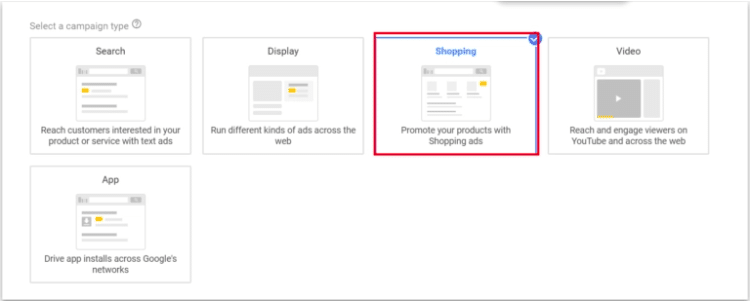
Give your campaign a name then press “Save” to create your campaign.
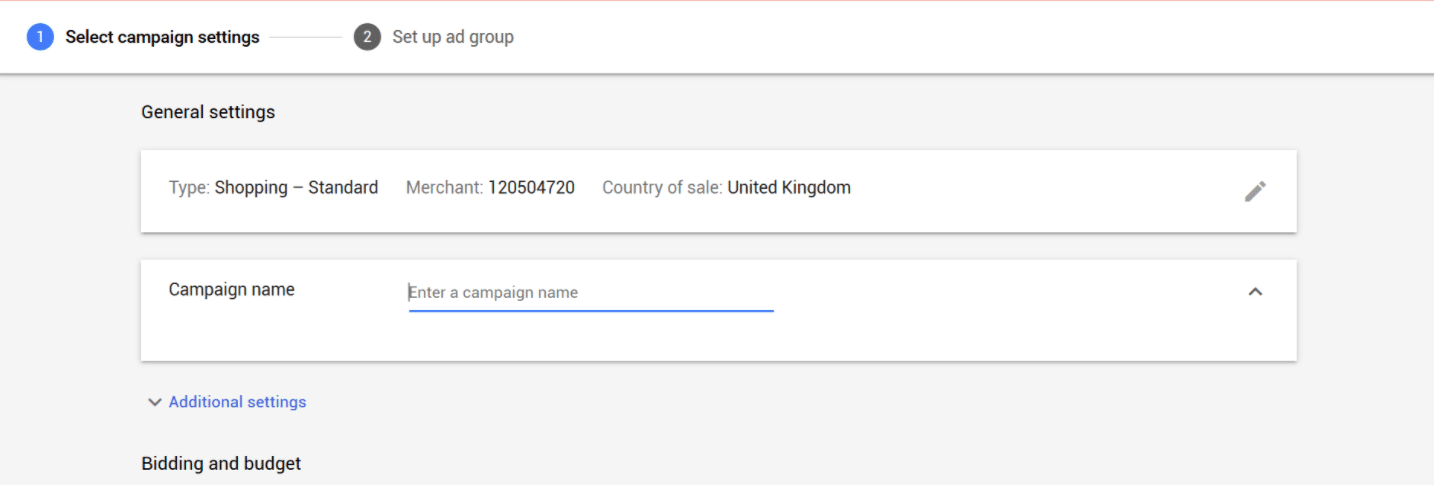
Consider experimenting with formats like story ads, which perform exceptionally well on Instagram and Facebook.
Monitor and Analyze Shopping Campaign Performance
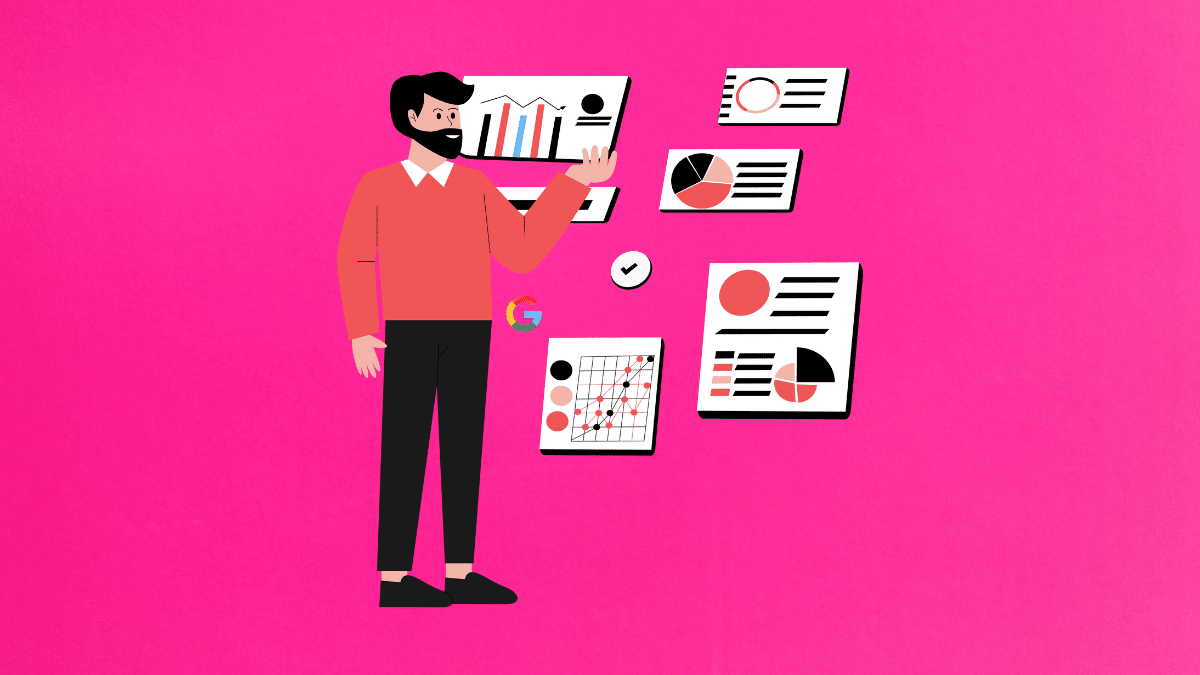
As soon as you get your shopping campaign up and running, you’ll have to monitor its performance to ensure you are getting the desired results. Some of the key performance areas of a campaign you should analyze and monitor include:
- Product groups page: the performance of your product groups
- Products page: how individual products are performing
- Dimensions page: customized granular reports on any dimensions you chose (brand, category, product type, etc.)
- Auction insights report: comparing your performance against other advertisers in similar auctions
- Bid simulators
How Does Google Shopping Work?
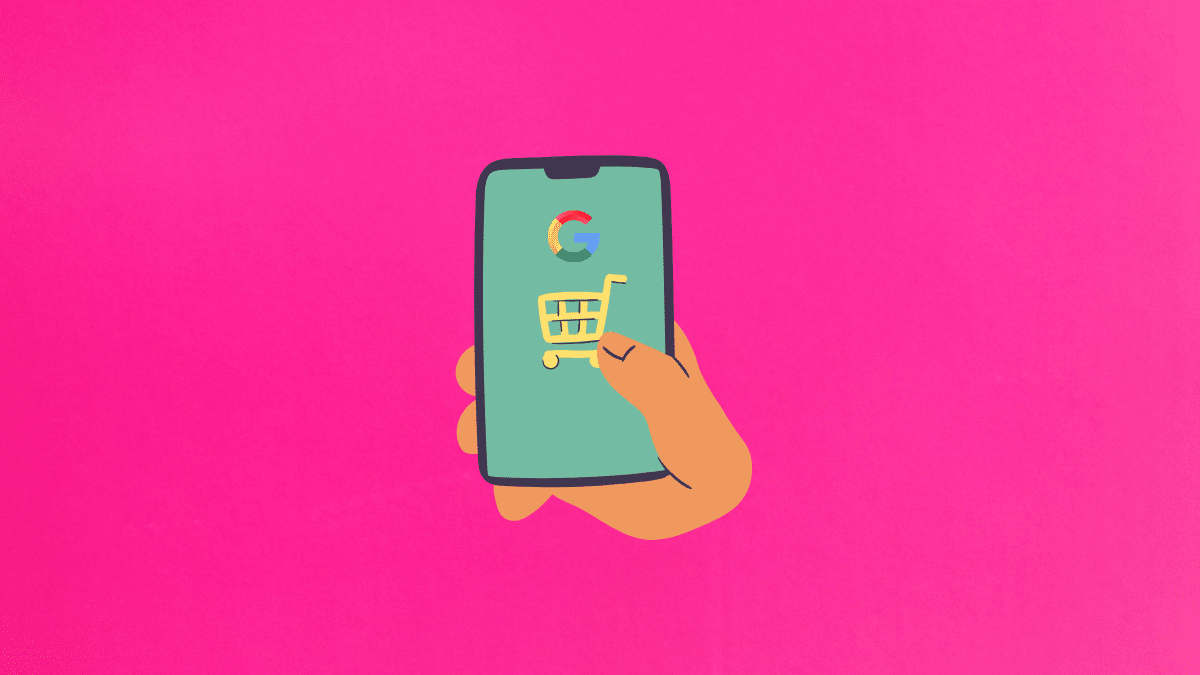
Google created the “Shopping” tab as a way to enter online marketplaces and counter the growing dominance of eCommerce platforms such as Amazon, eBay, Walmart, and Alibaba, all of whom were already providing easy-to-use platforms for online retail.
In a nutshell, Google Shopping works by allowing online stores and merchants to upload either a portion of or their entire product catalog to the platform, complete with information such as the price, the brand, and the product image. Merchants can then place ads on the platform and provide additional information such as shipping, promotions, inventory, promotions and reviews, and customer ratings.
When potential customers conduct a product search, your product details appear directly within the Google search results, under the “Shopping” tab, in a grid-like product. This, of course, depends on whether Google will deem the search to be relevant to one of your products and how much you bid for the particular ad spot.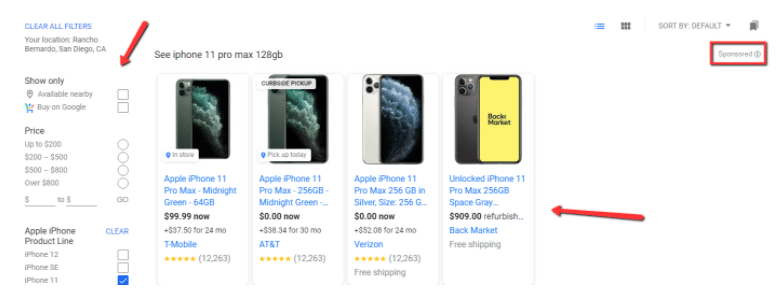
Can You Dropship on Google Shopping?
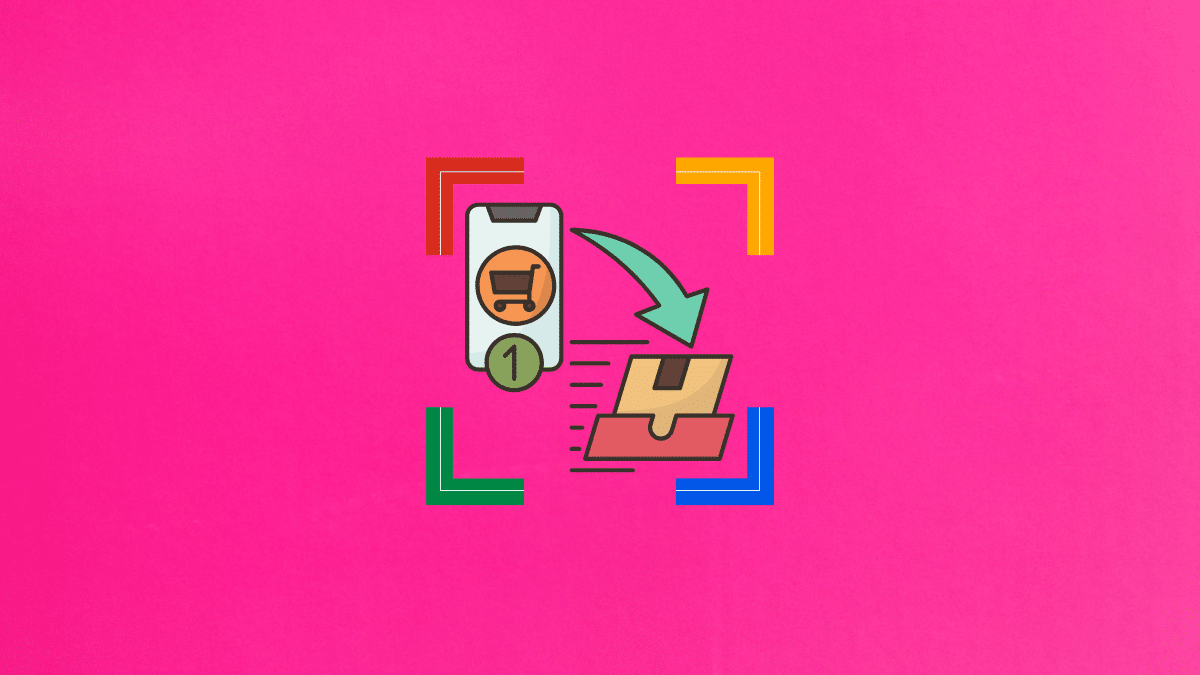
Google allows you to have both a Google Merchant Account and a Google Ads account. Google Ads also allows you to create ads that highlight specific product categories, even if you are a dropshipping store. There’s no specific verbiage in the Google Merchant Account’s terms and conditions that addresses dropshipping.
That being said, some dropshipping stores have had their accounts suspended for various reasons. Like every other commercial company, Google wants all its users to have the best possible experience so it will always be on the lookout for any potentially bad business practices or stores that try to game the system for quick profits.
A common reason Google can suspend an eCommerce store is when an eCommerce store uses a Merchant account to upload products it’s promoting as an affiliate rather than selling the products directly on their side. This also includes online stores that run on an arbitrage model, i.e. having no real connections to the products or the brands they are selling on their website.
Another reason is when the information on your Merchant Account such as pricing, discounts, and business information, doesn’t match the information on your website. All the details should be correct; even the smallest things like listing a $0 shipping price on your products on your Merchant Account and then listing a $20 shipping price on your website can easily attract a suspension or complete ban.
In short, don’t try to game the system.
Why You Should Run Google Shopping Ads For Your Dropshipping Store
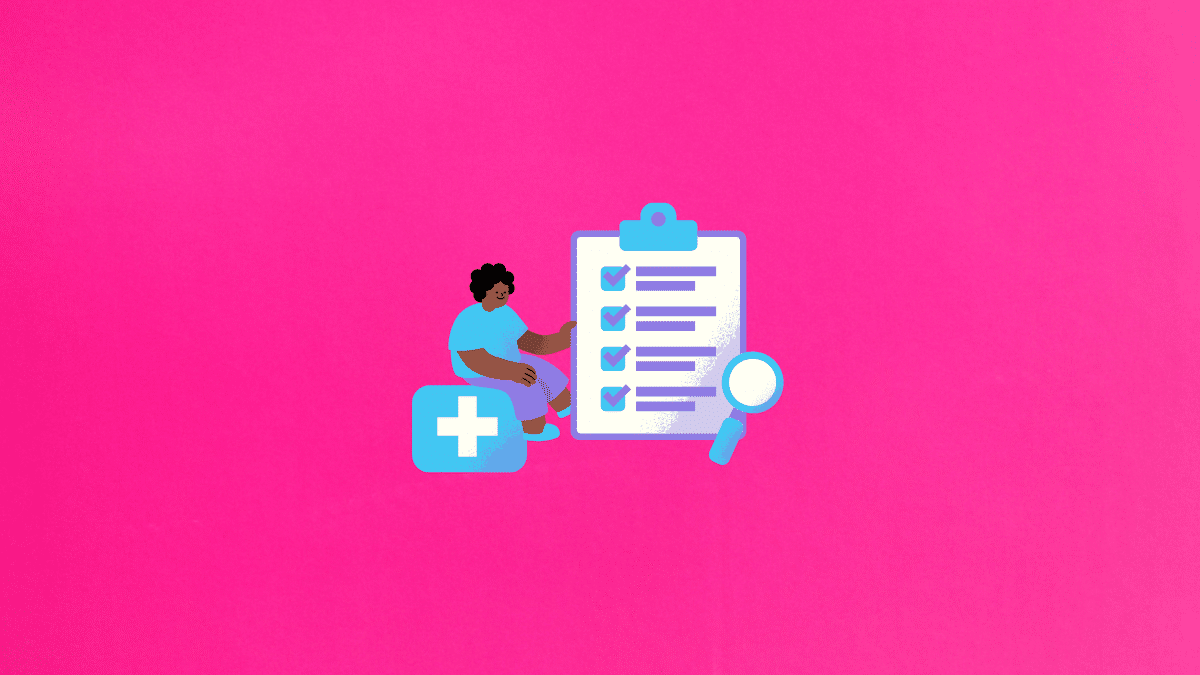
One of the most effective ways to increase sales for your dropshipping store is to generate more traffic. Begin with one traffic source, master it, and then branch out to other sources.
There are three reasons why we recommend starting with a Google Shopping campaign:
Easy to set up, especially if you sell multiple products
You’ll only need one campaign to market all your products since you’ll only be creating a single shopping feed. With only a few clicks, you can quickly set up your campaign and simply wait for it to gather more data.
This is far much easier than setting up Facebook Ads where you have to set up a campaign for each product and at times, having to deactivate some underperforming ad sets/creatives within campaigns
Better Quality Traffic
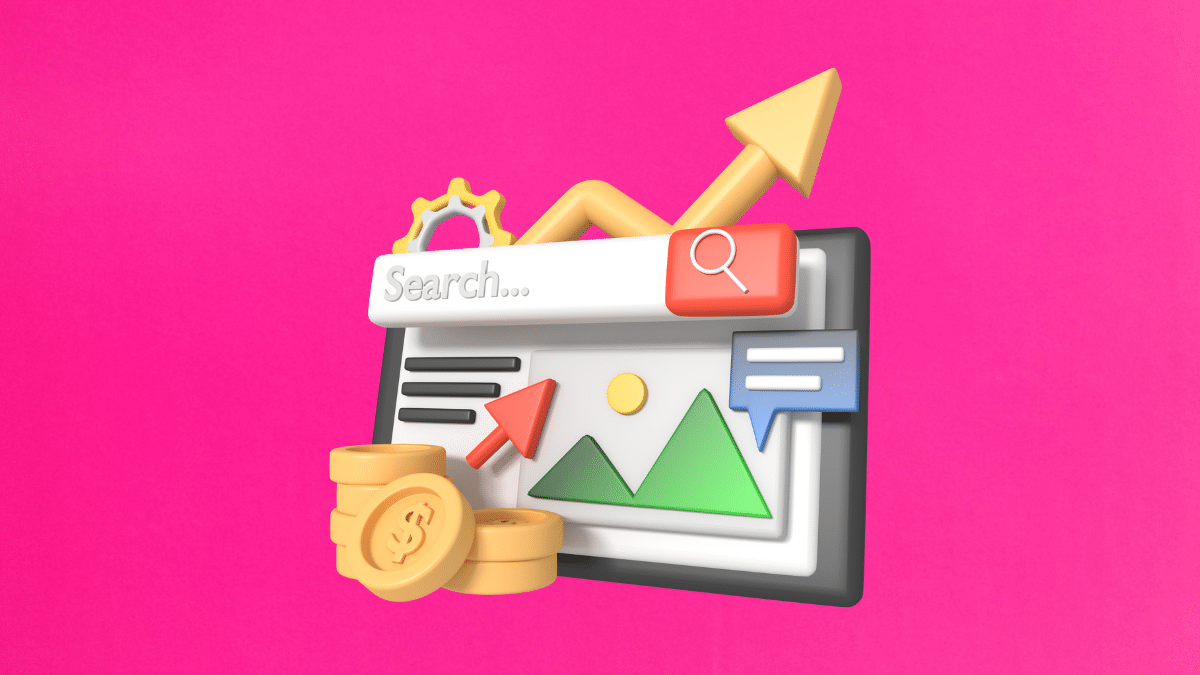
Quality traffic almost always will increase sales. While Facebook Ads allow for more precise targeting, Google Shopping Ads will garner a much higher quality of traffic. Most of the leads generated from your ads will have a higher buyer intent since they are already searching for the products.
Cost Per Click (CPC)
Facebook is a much more mature platform and analysts indicate that its CPC rates tend to be slightly higher than Google Shopping ads. Depending on the size of your campaign or your budget, it’s always prudent to look for areas where you can save some dollars while achieving the same results.
Are Google Shopping Ads Worth It?
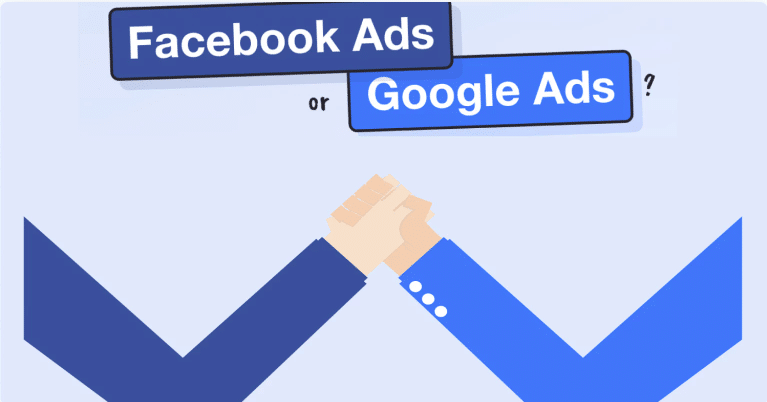
The short answer is yes! While other eCommerce platforms like Amazon still have the bigger chunk of retail advertising, Google Shopping is tipped to become the new storefront since it’s more focused on driving traffic to independent online retail stores rather than selling its own version of the products. It’s the ultimate anti-Amazon marketplace. After all, who wants to live in a world where there’s only one place to buy something online?
Google’s overall domination of search gives it a clear edge since it promises to deliver greater brand visibility, impressions, and high-quality traffic, all of which will help boost your dropshipping store’s revenues.
Still interested in finding out how it works and how you can set up Google Shopping Ads for your dropshipping store? Keep reading for more information.
But first, what’s the fundamental difference between Google Shopping Ads and Facebook advertising?
Google Shopping Ads vs Facebook Advertising
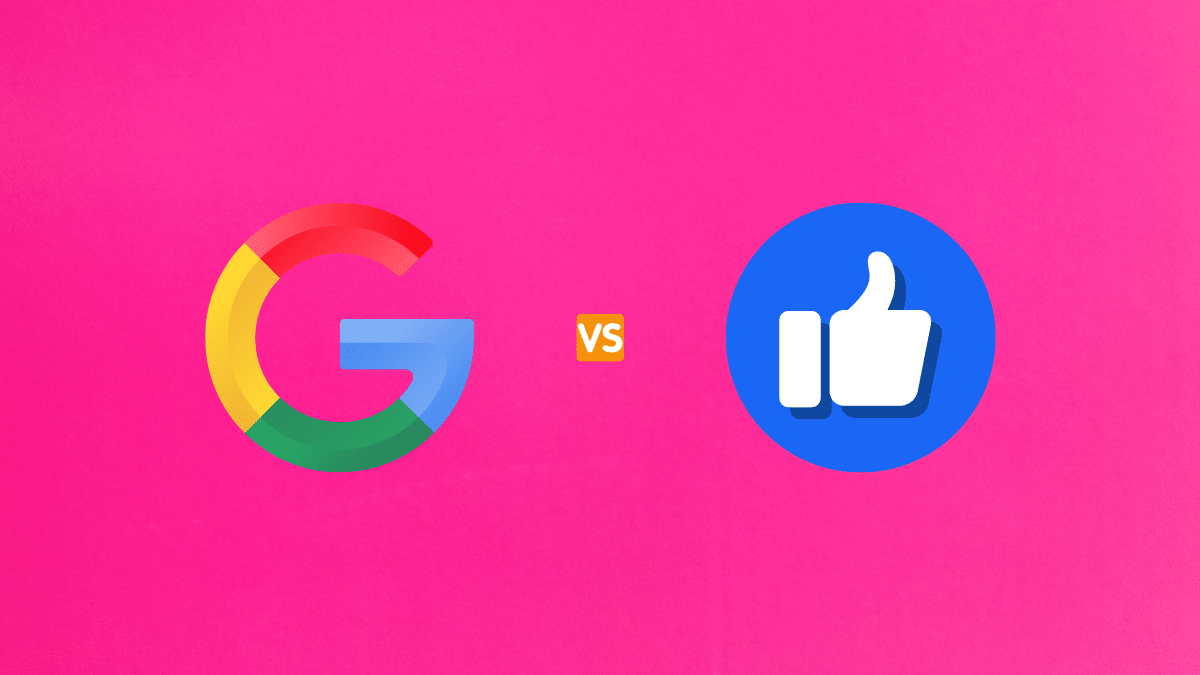
Google Ads and Facebook Ads have a fierce and longstanding history as advertising platforms. Digital marketing experts often have to grapple with the fundamental question; which of these two platforms provide the best ROI for eCommerce businesses?
The answer, of course, is always the same; it depends. Several factors such as target audience, business objectives, and your budget will determine which of the two platforms would be the most suitable for your eCommerce store.
Fundamental Differences:
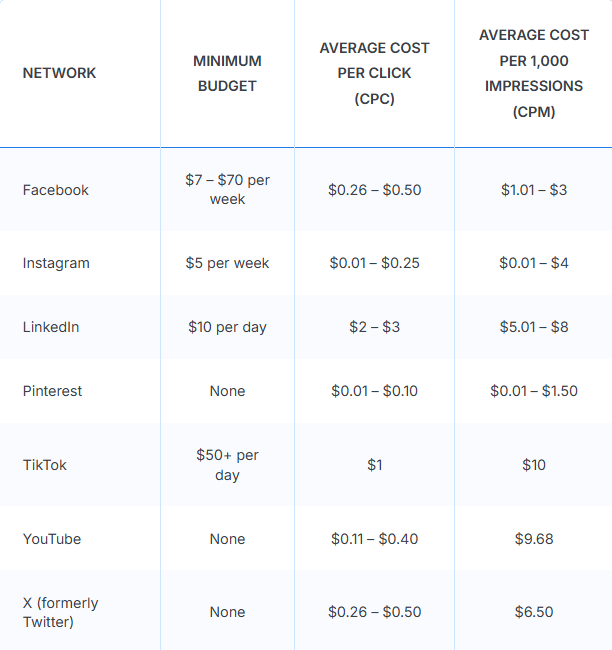
One of the most basic differences between Google Shopping Ads and Facebook Ads is how they appear or how they are displayed to potential shoppers. Google Shopping Ads are search-based and they appear at the top of search query results. Potential shoppers will only see the ad if they directly search for the relevant product.
Facebook Ads on the other hand are interruption-based. This means you will see products that you are not directly searching for as you scroll down your timeline. They will often appear as ‘Sponsored’ posts in between the regular posts on your feeds.
Since Google Shopping Ads are click-based, they are priced per click and tend to have lower costs per click (CPCs) in comparison to the products. Therefore, Google Shopping Ads would be more cost-effective if your eCommerce store is selling high ticket products.
Facebook Ads on the other hand provide more flexibility and can charge per impression or per click. Most product prices on Facebook tend to be on the lower end and Facebook Ads would be ideal if your product prices are at the low to medium price points. And since Facebook is a much more mature platform, CPCs tend to be a little higher in comparison.
In terms of quality of traffic, Google Shopping Ads have a slight edge due to the simple fact that website visitors are actively searching for your products, which translates to a much higher buying intent. Therefore, Google Shopping Ads will give your store a higher return on ad spend (ROAS) than Facebook Ads for the same products.
Facebook Ads have better targeting capabilities. And since you can target audiences by age, gender, interests, and even exact location, Facebook Ads have a much larger potential reach.
Expanding Your Reach With Google
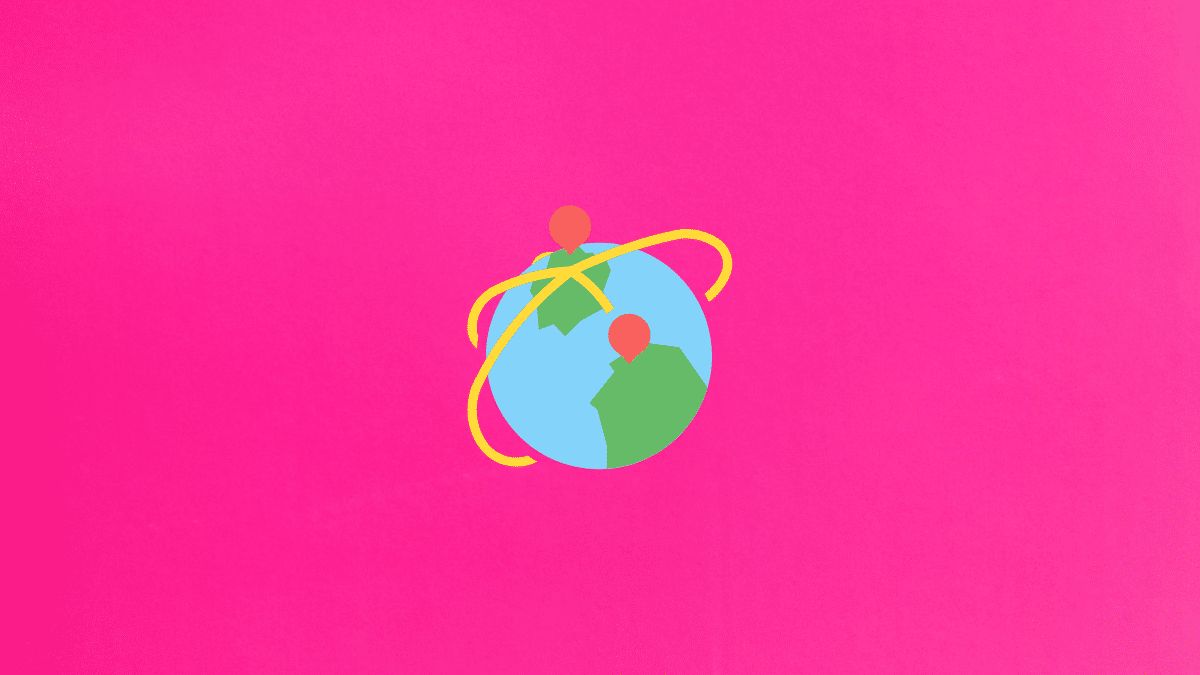
Google’s suite of advertising tools provides diverse options to showcase your products. From text-based search ads to eye-catching Google Display Network banners, you can reach audiences who might not be on social media platforms.
Google Display Network for Wider Visibility
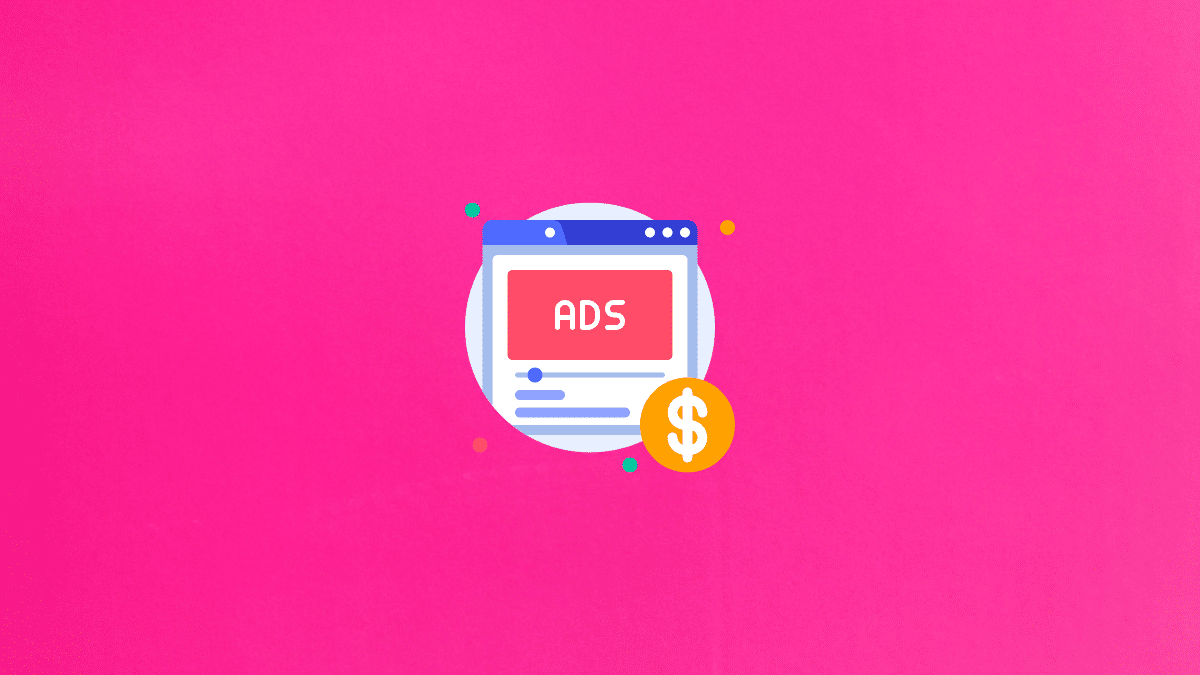
With millions of sites and apps under the Display Network, your ads can appear almost anywhere online. This is ideal for building brand awareness and staying top of mind with potential customers.
Retargeting Across Google
Retargeting lets you re-engage shoppers who’ve previously visited your store. By placing carefully timed ads on their favorite sites, you stay in their line of sight and encourage them to complete their purchase.
YouTube Ads for Product Demonstrations

YouTube’s massive user base offers an excellent space to showcase product videos. Demonstrate key features, offer tutorials, and include strong calls to action to encourage viewers to explore your store.
Performance Tracking and Optimization
Google Ads provides robust analytics so you can monitor impressions, clicks, and conversions. Use this data to adjust bids, refine targeting, and continuously improve your campaigns for better results.
The Video Creation & Influencer Marketing Factor
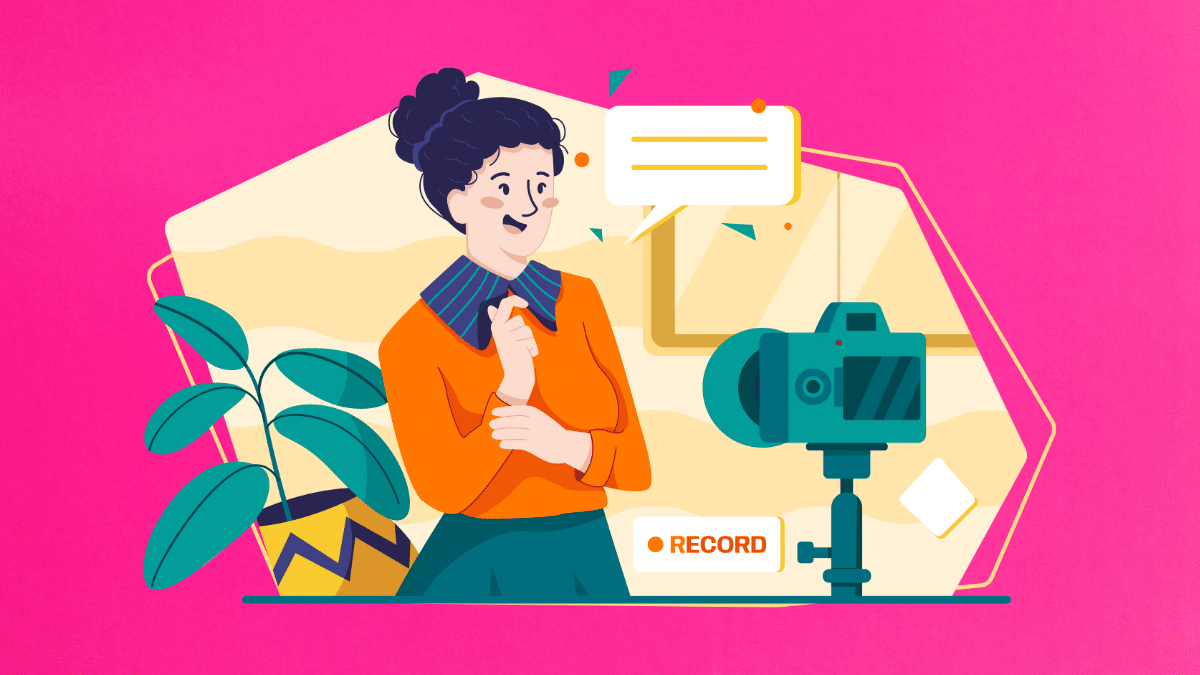
One of the best approaches to designing new ads is to combine video creation with influencer marketing. We will see more of this in 2025.
By focusing on user-generated content and sharing it across YouTube, TikTok, Instagram, and Facebook Groups, you can effectively showcase the videos created for your products in a relatable and engaging way.
With strategic planning, a single video can capture attention and drive conversions, proving that a well-executed video creation process is worth the investment. From the initial videos created to the final videos created, authenticity and storytelling remain key to resonating with potential customers.
Why Video Ads Matter
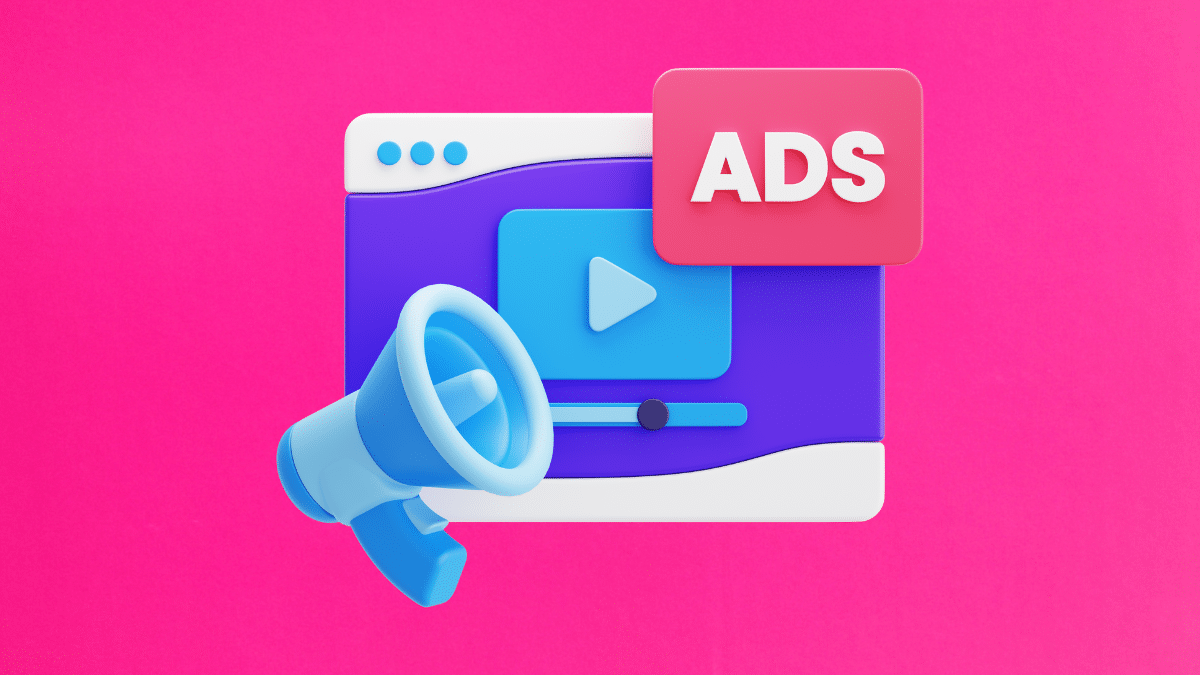
Dropshipping ads act as your store’s virtual billboard, grabbing attention and guiding potential customers to your products. They’re typically designed to showcase unique products, highlight offers, and differentiate your brand in a crowded online marketplace.
Video ads quickly capture attention and let you present product details in a visually appealing way. Plus, video content often leads to higher engagement and better conversion rates, making it a valuable tool for growing your online business.
Crafting Short & Effective Video Ads
Keep your videos concise to maintain viewer interest. Feature the product’s benefits, demonstrate how it solves a problem, and close with a clear call-to-action that encourages clicks or purchases.
Key Elements of High-Converting Video Ads
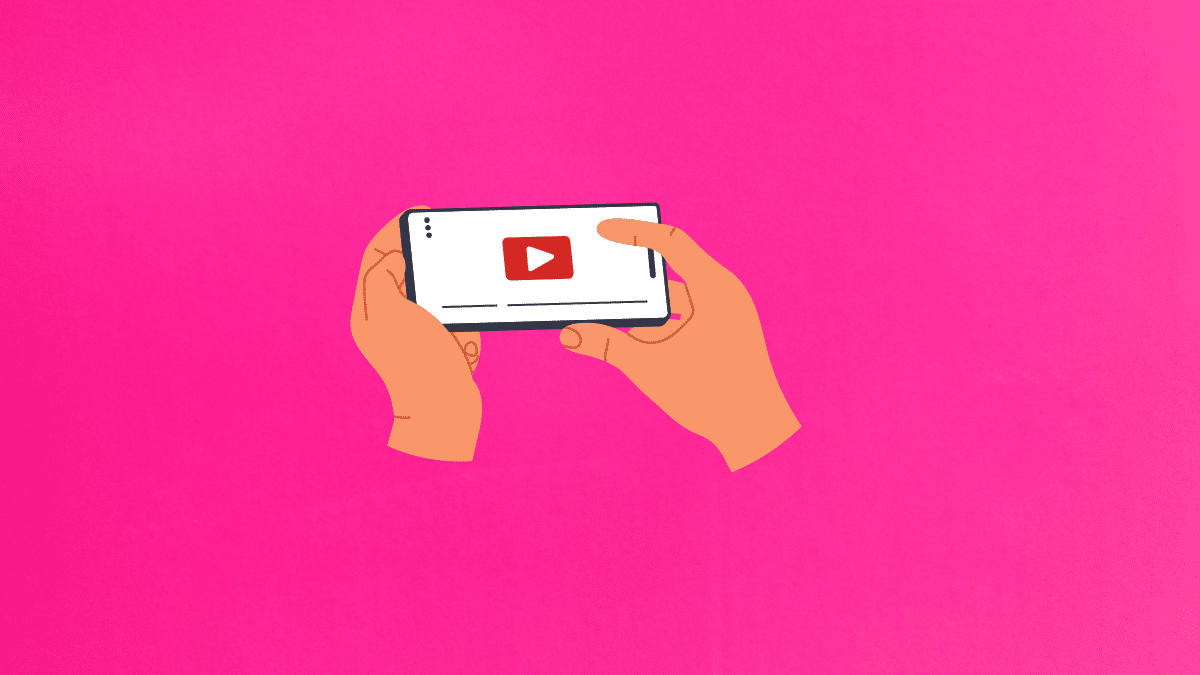
- Strong Hook: Grab attention within the first few seconds.
- Product Highlights: Show the product in action for clarity.
- Clear Message: Make sure viewers understand what you’re selling and why they need it.
Choosing the Right Platforms for Video Ads
Platforms like Facebook, Instagram, TikTok, and YouTube excel at showcasing video ads. Test different formats to see which audience responds best, then refine your strategy to maximize ROI.
Testing & Optimizing Your Video Ads
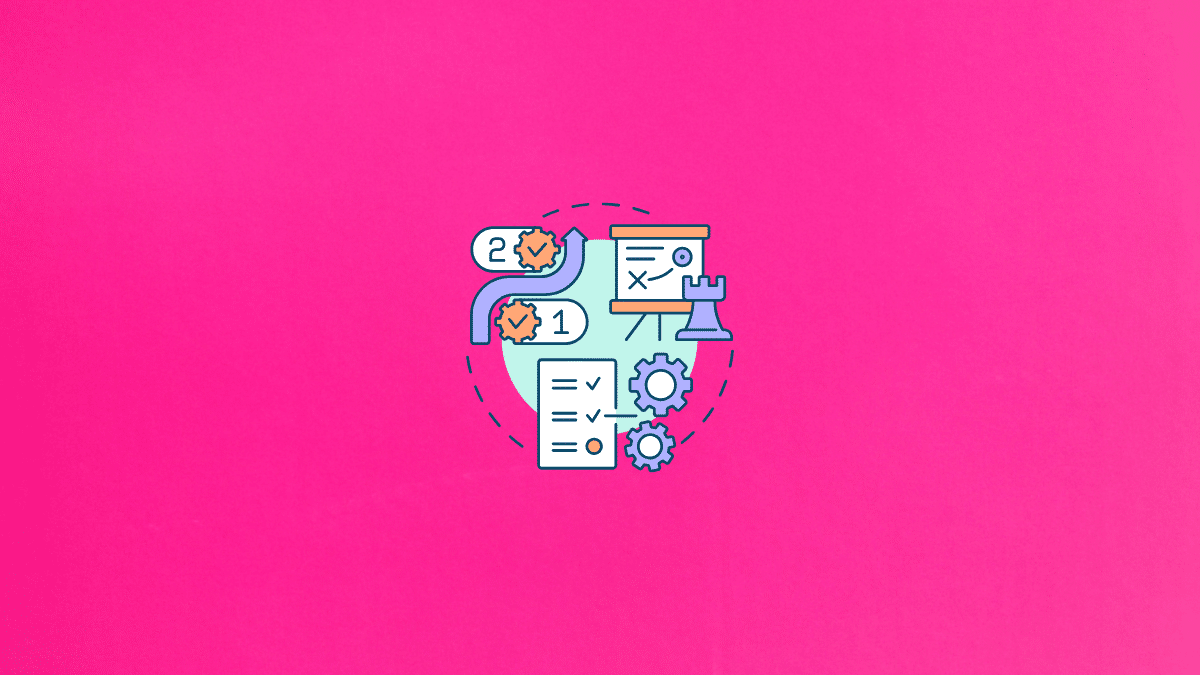
Monitor key metrics like click-through rate (CTR), view-through rate (VTR), and conversions. Use split testing to identify winning creatives and continuously optimize for better performance.
The Future of Dropshipping Ads
As eCommerce evolves, video advertising will play an increasingly important role. Stay adaptable, monitor industry trends, and experiment with fresh concepts to keep your ads relevant and engaging.
FAQs
What are the best ads for dropshipping?
The best ads for dropshipping are visually engaging and tailored to your audience. Short video ads showing your product in action, carousel ads highlighting multiple product options, and influencer-style ads that feel authentic can drive great results. Platforms like TikTok and Instagram thrive on this type of content. YouTube ads, such as overlay ads or longer video formats, can also drive traffic when paired with strong targeting.
How to advertise for dropshipping?
Start by understanding your audience—who they are, what they like, and where they spend their time online. Choose a platform that aligns with your audience (Facebook, TikTok, or Google), create eye-catching ad content, and leverage tools like Sell The Trend to optimize your targeting and ad creatives. Monitor your performance regularly to tweak your campaigns for better results.
Which platform is best for dropshipping ads?
The best platform depends on your audience and product type. For most dropshippers: Facebook and Instagram Ads, TikTok Ads, and Google Ads. Each platform has strengths, so testing multiple options is essential to determine what works best for your business.
Are ads necessary for dropshipping?
Yes, ads are almost essential for dropshipping. Since dropshipping often involves selling unique or niche products, paid ads are the fastest way to get those products in front of potential customers. While organic traffic (e.g., from SEO or social media posts) can complement your strategy, relying solely on it is typically slower and less predictable. Ads provide the scalability and visibility most dropshipping businesses need to thrive.
Ready to Optimize Your Dropshipping Advertising?
Setting up your dropshipping store for massive success isn’t easy. But tools such as Sell The Trend can take the legwork out of your dropshipping store’s campaigns using exclusive and cutting-edge AI-powered tools.
As your competition spends weeks or even months in research and strategizing, you can give your dropshipping store a healthy headstart with a repertoire of Product Research, Store Intelligence, Store Automation tools, and marketing tools such as Facebook Audience Builder, Influencer Engagement Calculator, and Video Ads Creator.
Whether you want to get your feet wet in the eCommerce world or you want to level up your skills, Sell The Trend’s Success Academy can quickly transform you into a dropshipping expert.
Start your free, no-commitment trial today.