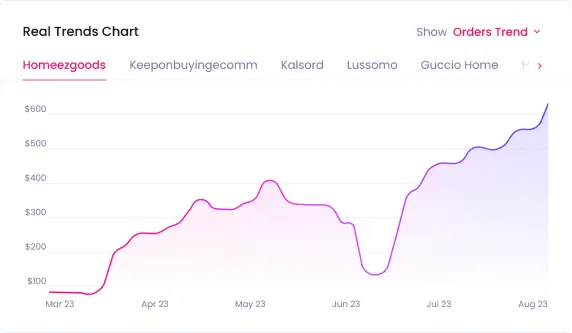Tips To Build FAQ Page for Ecommerce: FAQs Examples
Contents

A great FAQ (Frequently Asked Questions) page is a must-have if you want to build trust and credibility with your customers and smoothen their buying experience.
Why so?
The thing is, your potential customers will always have questions. They will want to know about your dropshipping return policies, how long they will have to wait to get their orders, if they can cancel an order, etc. The list is endless.
The easiest way to provide them with answers is by hanging up an FAQ page on your website. Doing so will not only make it easy for shoppers to find answers to their questions fast, but it can also help boost your SEO ranking.
And not just that; putting in the effort to create a concise FAQ page has numerous other benefits, and we will explore them shortly.
In this post, you will learn what FAQ pages are all about and why they are important for dropshipping and eCommerce generally.
Best of all, you will learn how to create a nice one for your dropshipping website.
Let’s dive in right away.


What is an FAQ Page?
An FAQ page is precisely what the same says: a page that answers the most common questions people ask.
You can think of it as a knowledge center where prospective customers with doubts and concerns can go.
Is a FAQ page still necessary if you have a strong customer support team ready to field questions from shoppers at any time?
Yes, it is. Care to know why?
Studies have shown that before reaching out for help, 69% of web users will first try to find solutions themselves.
And where do you think they often go to find solutions and resolve issues? We bet you know the answer.
An FAQ page can be short, answering a few questions potential customers will likely want to ask.
Or it can be detailed and long, like the one we have here at Sell the Trend.
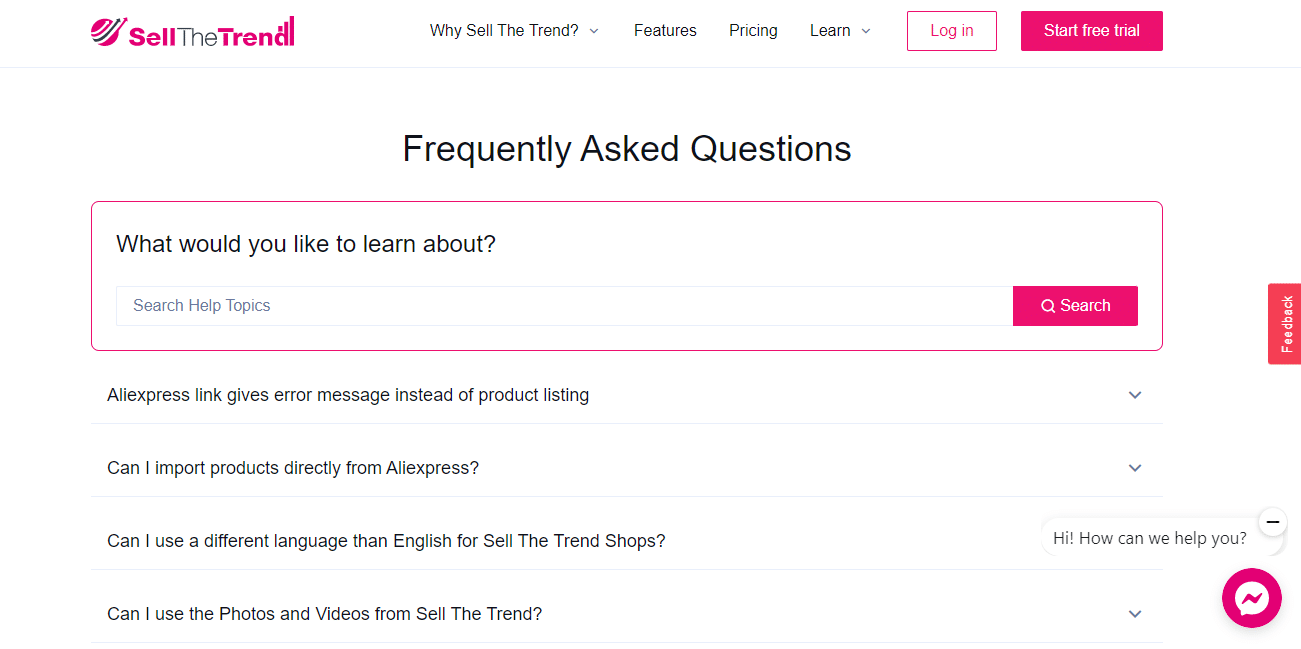
Do You Need an FAQ for Your Dropshipping Website?
FAQ pages are great, but do you even need them?
Here’s the thing: You need an FAQ page so long as you run a business online.
For one thing, an FAQ page saves you the stress of always answering questions customers repeatedly ask in your email inbox.
Secondly, it can eliminate the need to hire a support team. You know, funds are usually tight when starting a business, so you might not always have enough to put people on a payroll.
Benefits of FAQ for Dropshipping and Ecommerce
Did you know that a well-detailed FAQ page can help rank your website high on Google?
Curious to know why?
Let’s do a small exercise.
Head over to Google and search for “what is dropshipping”. After the page loads, scroll down to the People also ask section. There, you will see some common questions people ask Google about dropshipping.
Click any of the questions to reveal the answer. You will notice something interesting.
Google picks answers from websites they believe provide the best solutions to people’s questions.
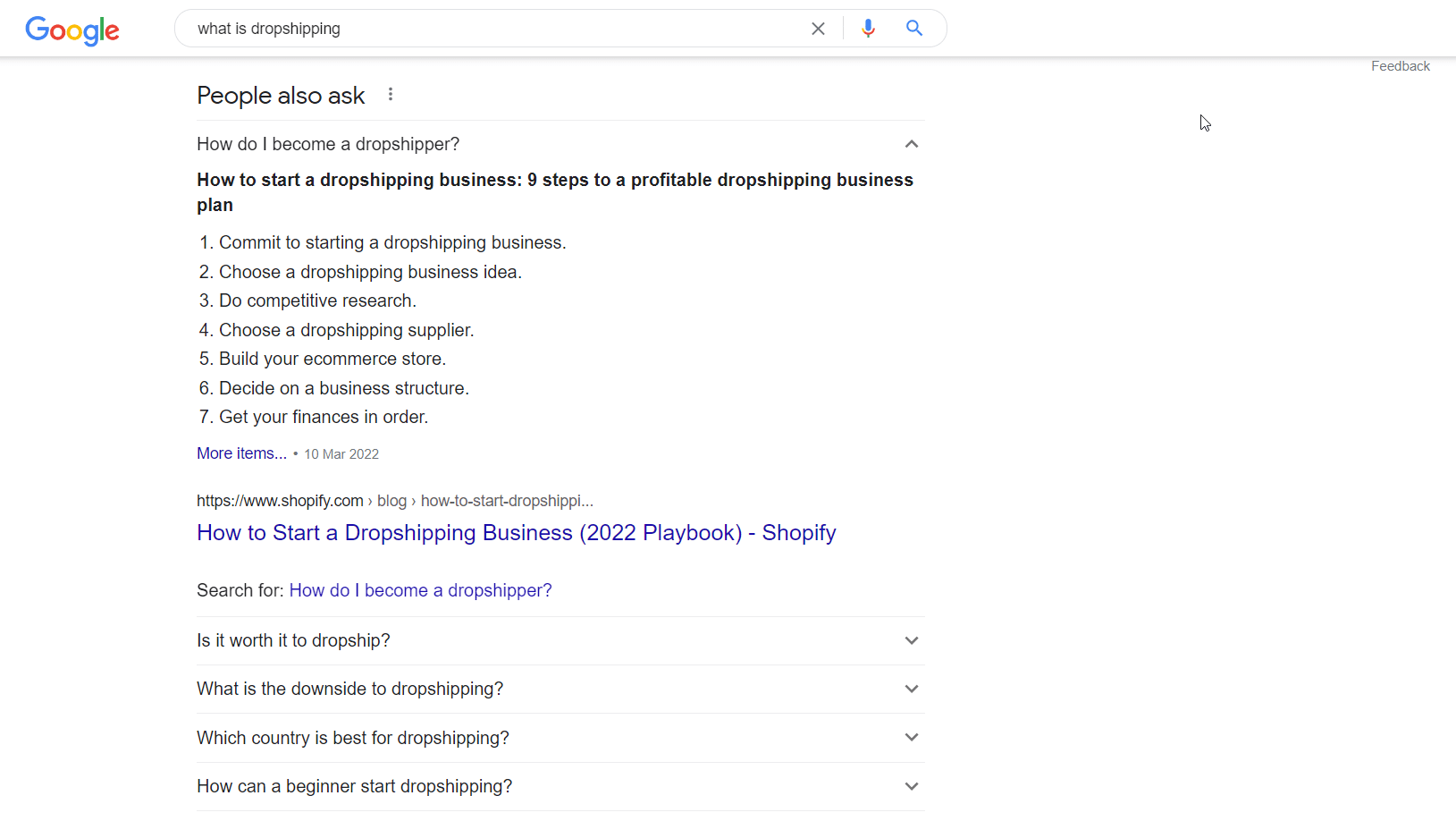
This means Google can also pick your website if you have an FAQ page that supplies answers to people’s questions, thus increasing your visibility online.
Other benefits of having an FAQ page are as follows:
- Better customer retention. Customers will always come back to buy when they know they can always find answers to bugging questions on their minds.
- A smoother buying journey for your customers.
- Improved conversions. When you eliminate buying anxieties from the minds of your visitors, they will naturally convert into customers.
8 Best Examples of Engaging FAQ Pages
Stuck on ideas and need some inspiration to create an FAQ page you can be proud of? Check out the following inspiring FAQ pages you can take a cue from.
1. Notebook Therapy
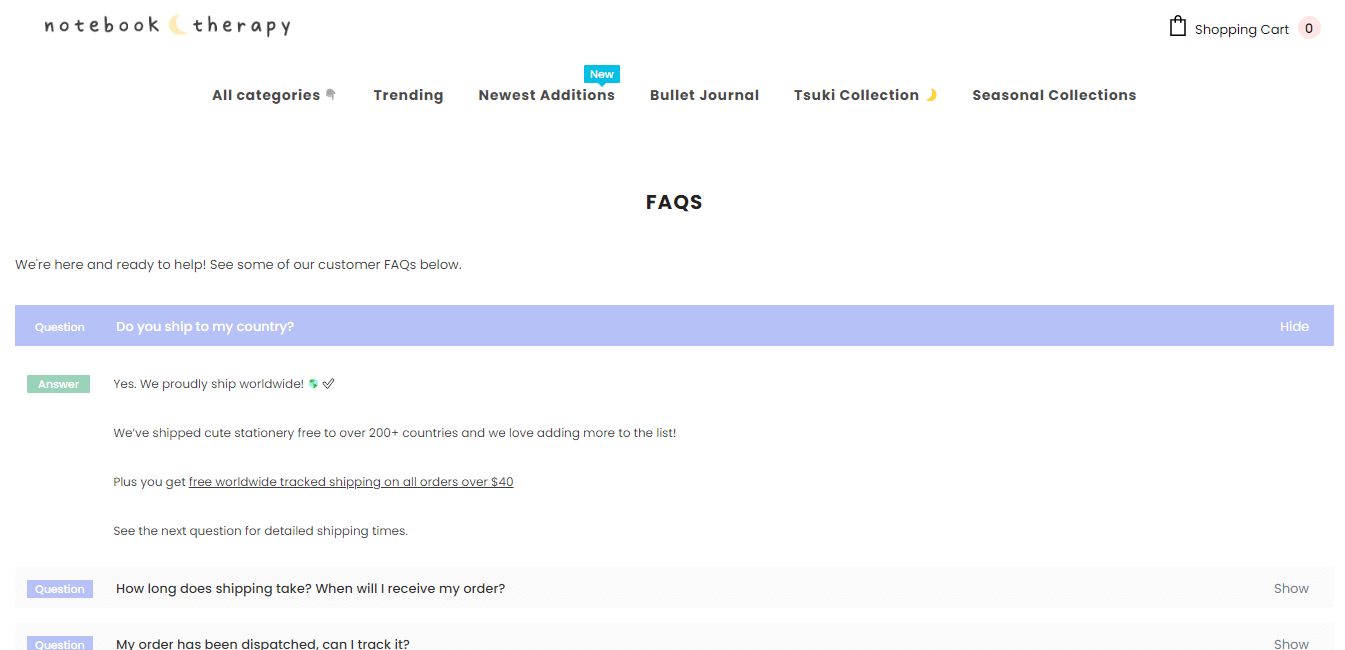
Notebook Therapy is a dropshipping store that sells, well, notebooks.
One thing you can’t help but notice is how eye-catching the FAQ layout is. Simple, but astonishingly beautiful.
You can also notice how conspicuous the answers are, allowing visitors to spot them easily and quickly.
In addition, you can see how Notebook Therapy has underlined important information, making their FAQ page scannable.
2. Rosamiss
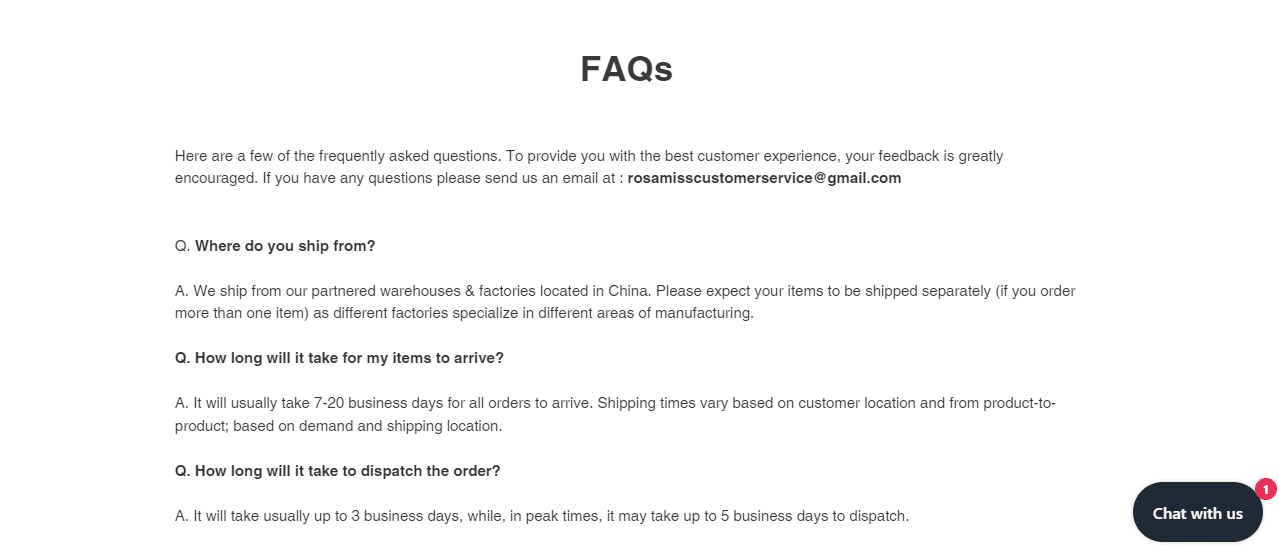
Rosamiss simplistic approach to FAQ design is spot on! No fuss, no drama….just good ol’ FAQ.
This is proof you don’t have to do anything fancy with your FAQ page.
Did you notice how Rosamiss started with the most common question shoppers tend to ask: where do you ship from? You can take a cue from that when designing your FAQ page. Keep it simple and sweet.
3. Until Gone
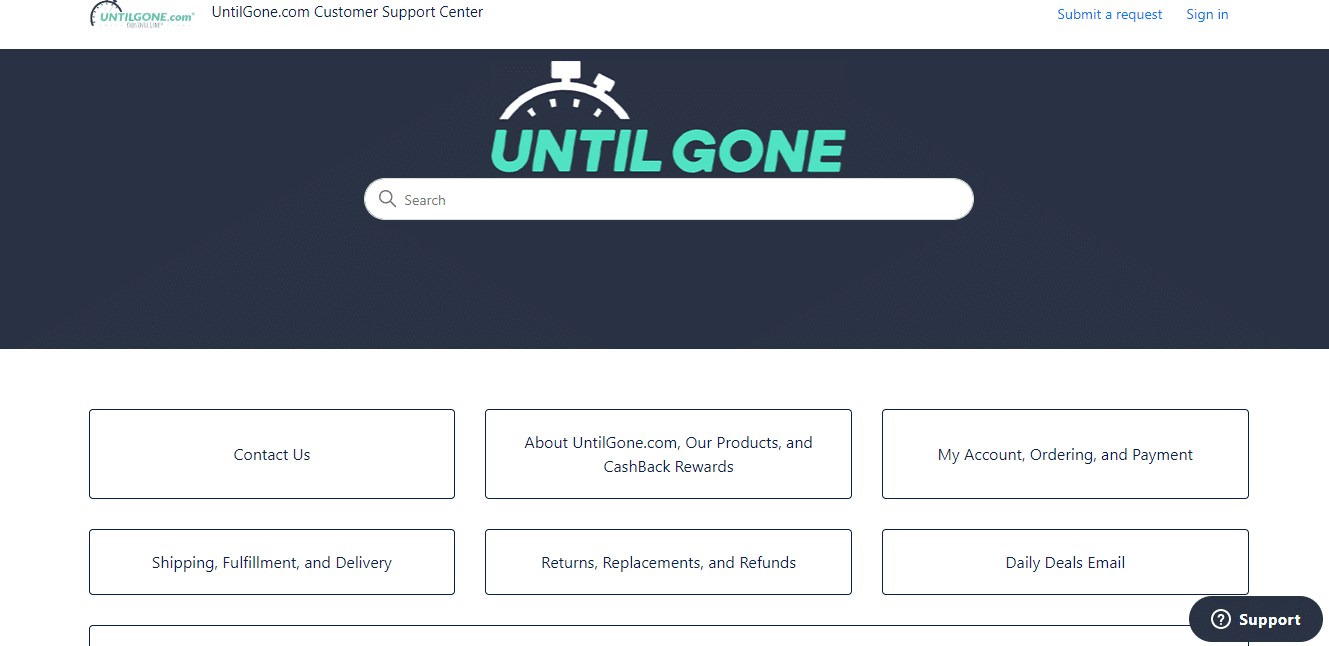
Who said you have to stick to just one page for your FAQ? Definitely not Until Gone.
They went a different route by categorizing their FAQs and allowing visitors to navigate to the page that holds the answer to whatever question they have in mind.
They even went a step further by adding a search bar, making it easier for their visitors to find answers.
Cool, huh?
4. BidetGenius
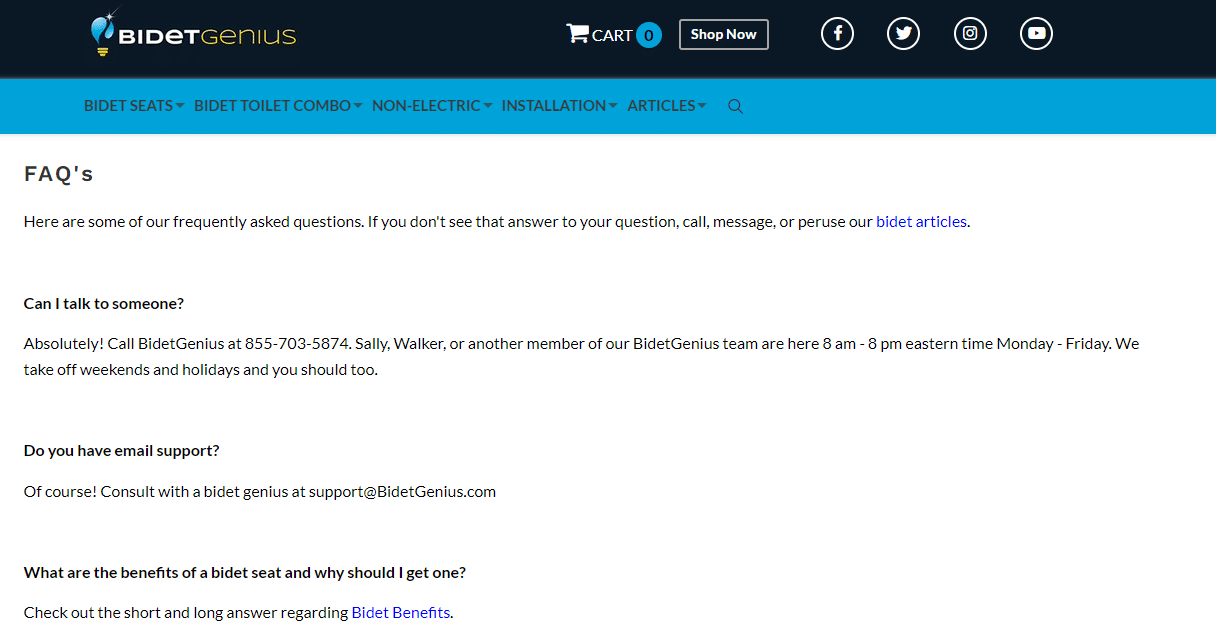
Let’s face it; FAQs don’t always answer questions customers have. So what should they do if they can’t find a satisfying answer on your FAQ page?
You can do as BidetGenius did: ask them to call, message or read through your blog and help resources. That way, you won’t lose potential customers.
5. Wallplate Warehouse
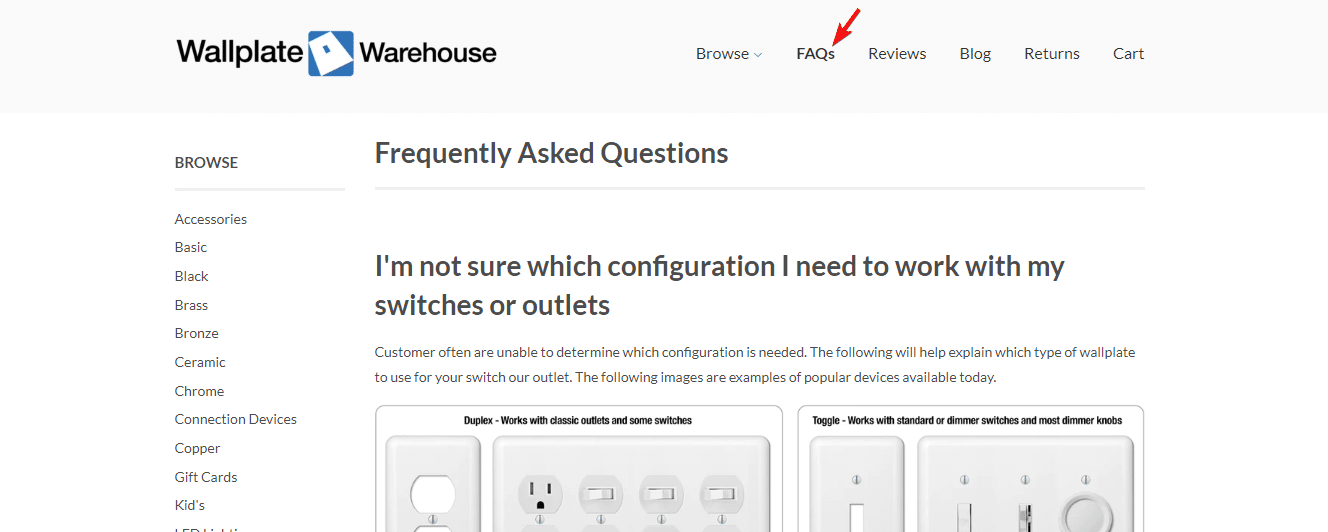
One common trend we’ve noticed with most dropshipping stores is that they place the link to their FAQ page at the footer section of their website.
You don’t have to do the same. In fact, the best place to add this link is in your website’s main navigation menu, as this will make it easier for your customers to locate.
As you can see, this is exactly what Wallplate Warehouse did.
6. Warmly
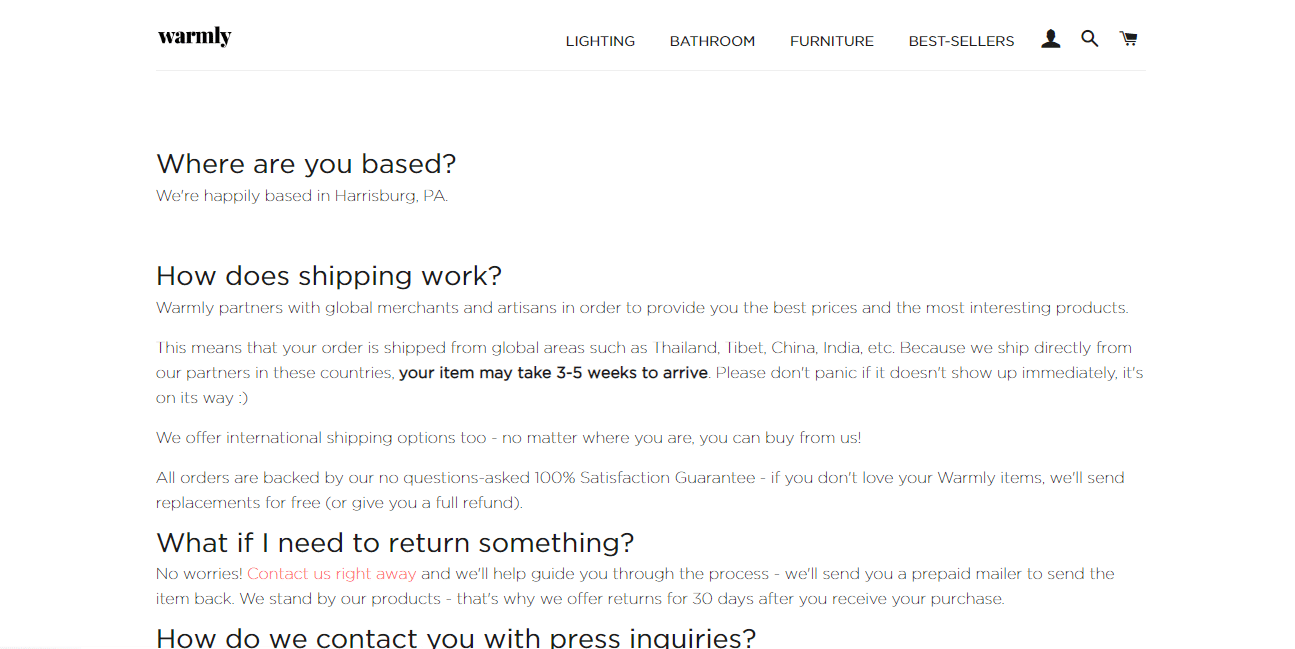
The bolder, the better, so says Warmly.
Making the questions on your FAQ page bold makes it scannable. And you know, people hardly read these days; they just skim and scan until they find what they are looking for.
So boldening your retail FAQs will allow you to capture the attention of hasty readers, and possibly convert them into customers.
7. Circa
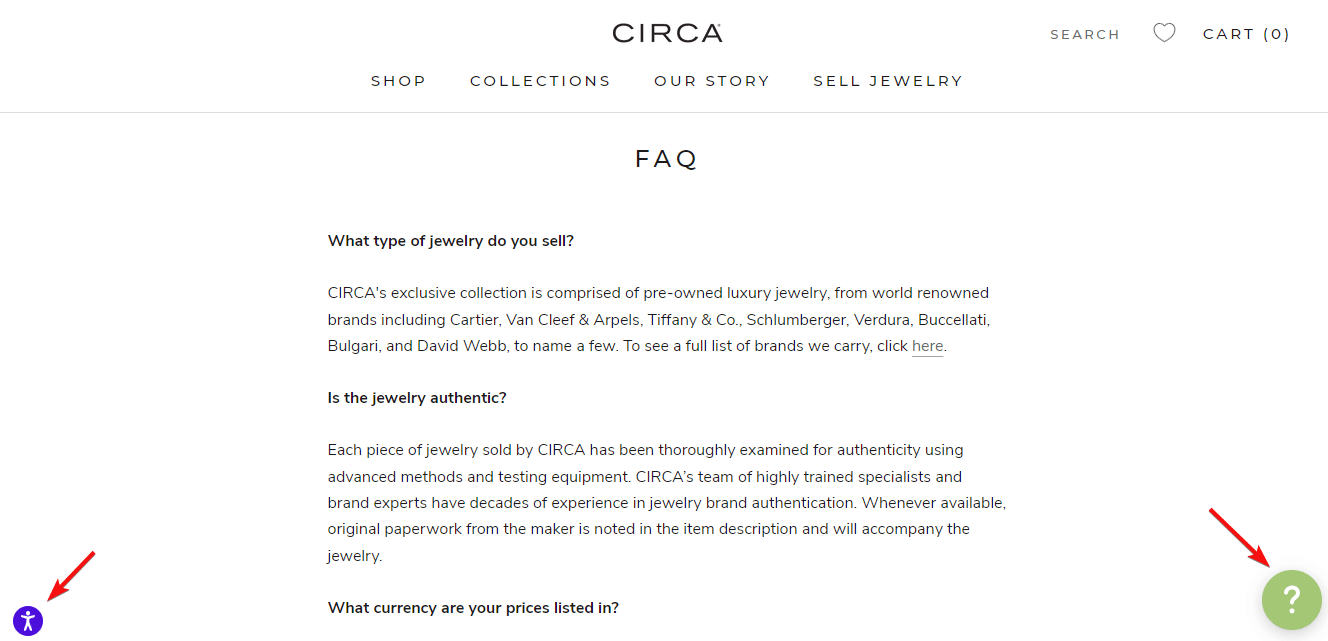
Circa’s FAQ page has two hard-not-to-notice features that we really like. One is the help button with a large “?” at the bottom-right corner of the page.
The essence of this button is to provide additional help if shoppers can’t find satisfactory answers on their FAQ page. Upon click, this will appear:
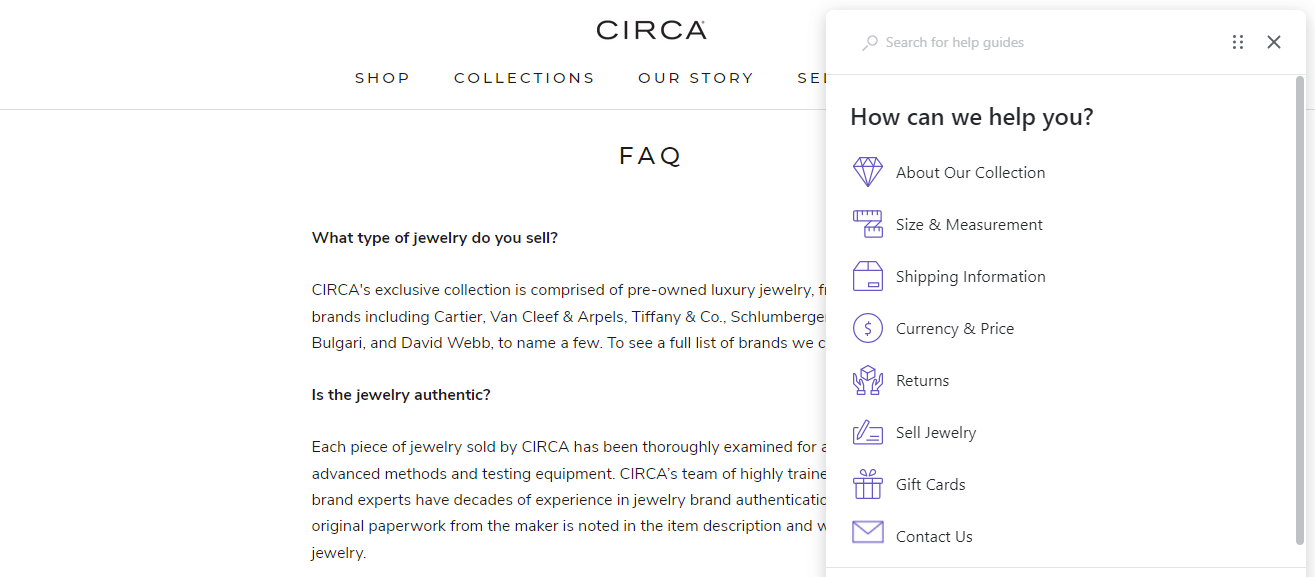
The second feature is the accessibility button on the bottom-left corner. The essence of this button is to make the website usable for the physically challenged.
8. Luca + Danni
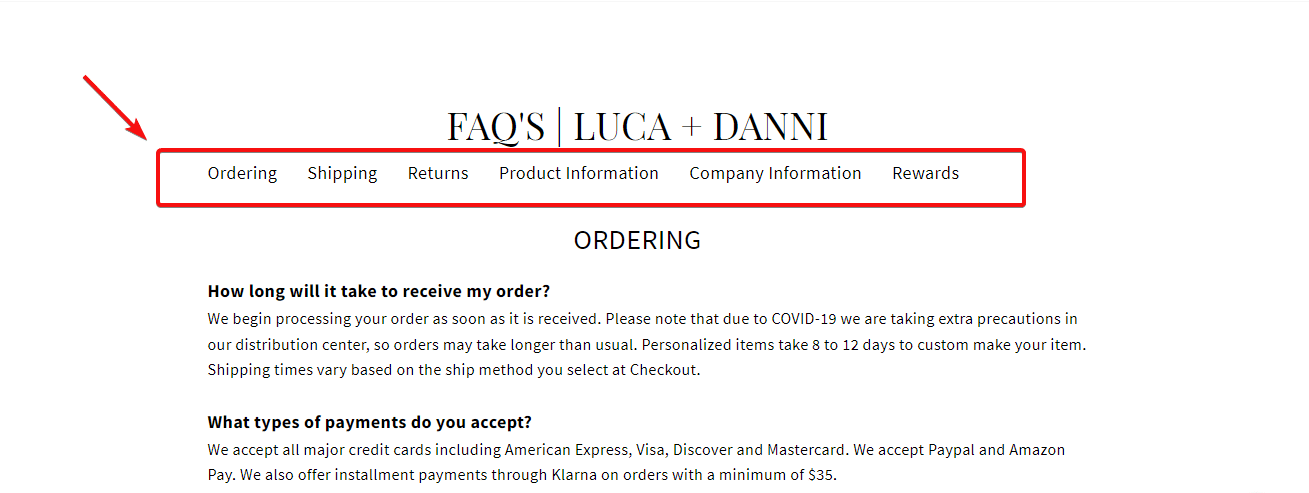
Last on our list of great FAQ examples is Luca + Danni’s.
Did you notice the navigation menu on the FAQ page? This makes it easier for shoppers to find answers quickly.
For example, if shoppers have questions about shipping, all they have to do is click the “Shipping” link. That’s pretty cool.
How To Build The Best FAQ Page For Your Ecommerce Store
Now you’ve known what FAQ pages are all about and why having them makes a lot of sense, it’s about time we showed you how to create one.
The good news is that creating an FAQ page isn’t hard; just follow the steps below, and you’ll be fine.
1. Think From Your Audience’s Perspective
Copying someone else’s FAQ page or using cookie-cutter templates won’t do you any good.
Do you know why?
Every website is different, and so will have an audience different from yours.
For example, let’s say you run a dropshipping store where you sell shoes. The most likely question your audience will want to ask are:
- Can they return a shoe if the size doesn’t fit their legs?
- Do your products come with extra soles?
On the other hand, if you sell jewelry, the following questions will most likely bug your audience:
- Do your products wash off after some time?
- Can they return them if they wash?
- Are they made of original gold/silver?
As you can see, these two sets of questions are distinctively different. So the best way to figure out the questions to answer is to think from your audience’s perspective.
2. Answer Common Questions
Are customers persistently sending you the same set of questions via email? It’s about time you addressed these common questions on your FAQ page.
Another place to look for commonly asked questions is in your support ticket. Lessen the workload on your support team by providing answers to these questions on your page, too.
What if you are just starting and don’t have a support team or many customers mailing you their questions? Simple. Snoop on your competitors’ FAQ page; you will get a fair idea of the likely questions your prospective customers will want to ask.
3. Add FAQs for Each Possible Query
When creating your FAQ page, it’s important to segment your questions into categories to make it easy for your customers to find what they are looking for.
For example, you can put all questions related to shipping in the “Shipping” category on a separate page.
That being said, here are some common categories in dropshipping you should consider.
Order Issues
Order issues are bound to happen – the best you can do is to put your customers’ minds at peace by addressing their concerns on your FAQ page.
For example, they might want to know what would happen if their order gets missing or stolen while in transit. Other common questions in this category are:
- How do I track my orders
- The delivery date has passed, but I haven’t gotten my order yet. What do I do?
Return Policy
Managing returns is one of the most challenging parts of running a dropshipping business. Unfortunately, you can’t escape it. The best you can do is to eliminate objections and hesitations from your customers’ minds by addressing issues on returns.
For instance, you can answer questions like “how do I return a product”, “do you charge for return”, etc.
Delivery
You will also want to address delivery concerns on your FAQ page as well. Typical delivery concerns that need your attention include shipping methods, shipping costs, and return shipping.
Payment and Promo Codes
Do you only accept payments via PayPal? Or do you use several payment channels? Let your customers know about them on your retail FAQ page.
Also, you need to make it clear if you offer promo codes and how customers can use them.
Product Categories
Your customers will want to know about your product categories and how to access them. Make this clear on your page, too.
Technical Issues
What should customers do if their payment gets declined, but they get debited? Or what should they do if they think their privacy has been breached?
These are some of the common technical issues in e-commerce that need addressing.
4. Write Short and Concise Answers
Your FAQ page isn’t a blog post – so writing lengthy stuff won’t help anybody. Consequently, it’s best to write short and concise answers.
You don’t have to write a long epistle to prove your point. If you must, add a link to a relevant page on your website and ask your customers to click through to read more.
5. Design Your FAQ Pages
Your FAQ pages should not be boring, no matter how simple you want them to turn out. Well-designed FAQ pages are attractive and enjoy better engagement than bland ones.
You don’t necessarily need to be a designer to create catchy pages. If your store runs on Shopify, for instance, you can use a theme. There are loads of stunning themes on the Shopify theme market.
Better yet, you can use Sell the Trend’s SHOPS feature, which is a tool that enables you to design stunning web pages in minutes without writing codes. And at zero additional cost – everything is included in your Sell the Trend subscription.
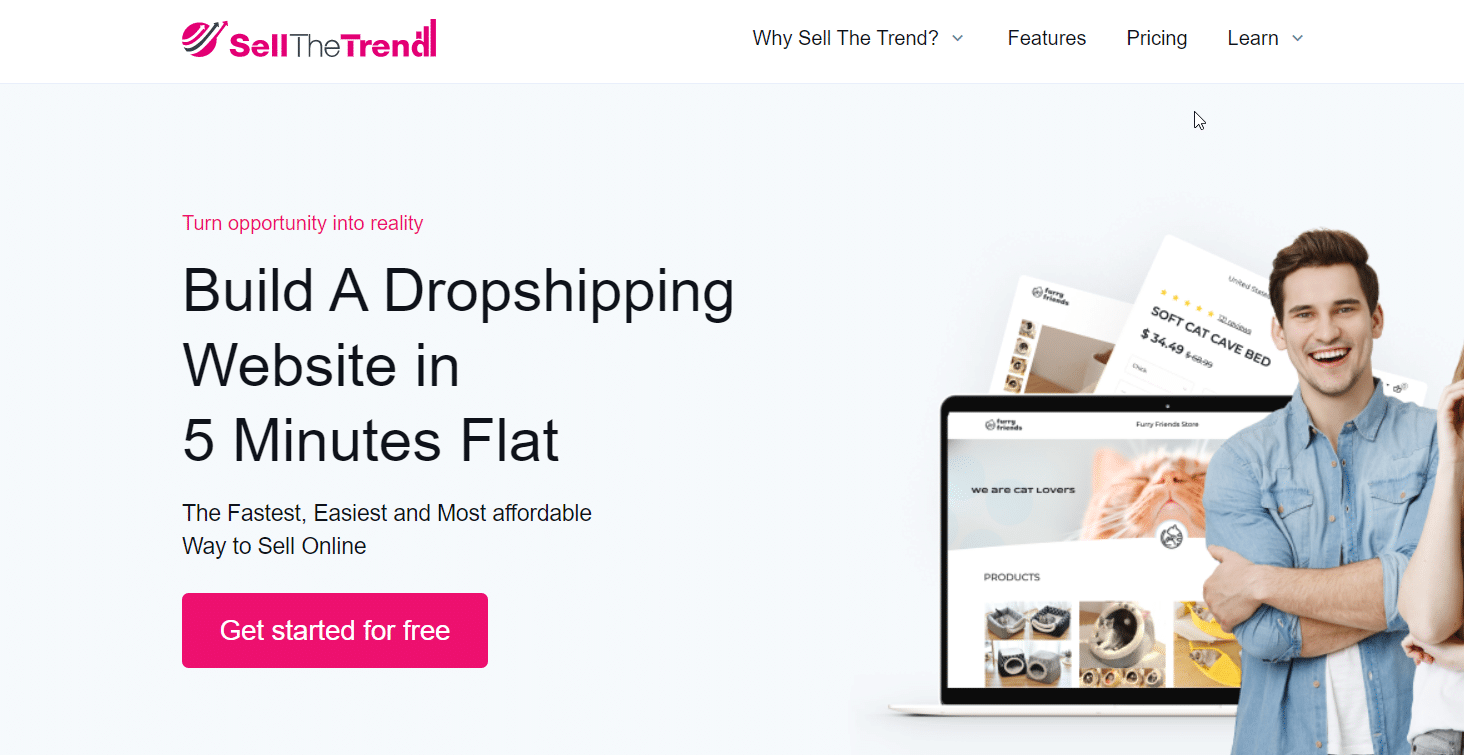
Optimize Your FAQ Page for SEO
You will want to make your FAQ page in Shopify – or any other e-commerce CMS you use – findable on Google. Doing so will help drive more traffic to your website and get you more customers.
Here are some strategies you can use for this:
- Infuse relevant keywords into your copies, titles, and meta descriptions. That’s how searchers will find your page
- Answer questions people are asking on Google
- Make your page load fast by using eliminating images. If you must, only use lightweight images
- Add external and internal links to your page
Conclusion
When designed and used correctly, an FAQ page can help drive traffic to your site, improve your credibility, build trust with your customers, and boost your conversion rate.
Thankfully, FAQ pages are simple to create – you just need the right tool. And what better tool to use than Sell the Trend?
Ready to see Sell the Trend live in action? Sign up for an account right away.