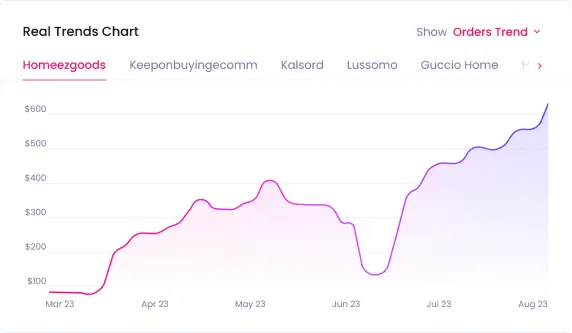How to Create a Shopify Store: A Tutorial For Beginners 2025 (Step By Step)
Contents
Starting a Shopify store sounds exciting—until you realize how overwhelming it can be. There are dozens of shopify tutorials online, but many of them either overcomplicate the process, leave out key details, or hit you with unexpected costs.
Here’s the good news: You can start a Shopify store for free. That’s right—no upfront investment, no hidden fees, and no coding required.
In this guide, we’ll walk you through how to build a Shopify store from scratch in 2025, step by step. You’ll learn:
- How to set up your Shopify store for free
- The best free Shopify themes to use
- How to find winning dropshipping products without wasting hours on research
- Essential Shopify store optimization tips to boost sales
- How to automate fulfillment and streamline your business
By the end, you’ll have a fully functional Shopify dropshipping store, ready to make sales. Let’s dive in.
Step 1: Creating Your Shopify Store (For Free!)
First things first, head over to Shopify and sign up for an account. Shopify currently offers:
- A 3-day free trial
- Followed by 3 months for just $1/month (depending on your region)
With Shopify, you can easily create your store, managing everything from product registration to layout selection and legal compliance. Once you sign up, you’ll be taken to your Shopify dashboard. This is your control center, where you’ll manage products, orders, payments, and store customization. With Shopify’s tools, you can start selling online quickly and efficiently.
Step 2: Choosing a Free Shopify Theme
Your store’s design matters. It’s the first thing customers see, and a poorly designed store can kill conversions. The good news? Shopify offers 13+ free themes that look professional and are optimized for sales.
One of the best free Shopify themes for beginners is Dawn. It’s:
- Clean and modern
- Mobile-friendly
- Easy to customize—no coding needed
To install it:
- Go to Online Store > Themes in your Shopify dashboard.
- Click Explore Free Themes and select Dawn.
- Click Customize to start editing your store.
Step 3: Customizing Your Shopify Store
Your store needs to look trustworthy, professional, and easy to navigate. Here’s what you need to customize first:
Customizing your store to appeal to your target audience can significantly improve engagement and sales.
1. Add an Announcement Bar
This is the small banner at the top of your website. Use it to display key information like:
- “Free Shipping Worldwide”
- “Limited-Time Offer: 50% Off Today Only!”
2. Upload Your Logo
A strong brand starts with a great logo. If you don’t have one yet, use Canva (free) to design one.
To upload it:
- Go to Theme Settings > Logo
- Click Upload and select your logo
3. Add a Homepage Banner Image
Your homepage banner is prime real estate—it’s the first thing customers see. Use a high-quality image that reflects your niche.
- Shopify provides free stock images
- Or, create a custom banner using Canva
4. Optimize for Mobile
More than 70% of online shopping happens on mobile. Always preview your store in mobile mode before publishing changes.
Step 4: Setting Up Shopify Collections
Collections help organize your products into categories. If you’re selling pet products, for example, your collections might be:
- Dog Accessories
- Cat Supplies
- Reptile Essentials
To create a collection:
- Go to Products > Collections
- Click Create Collection
- Name your collection (e.g., “Dog Accessories”)
- Upload an image & set it to Manual
- Click Save
Once your collections are set up, add them to your homepage for easy navigation.
Step 5: Adding Winning Products to Your Shopify Store
A beautiful store is great, but it won’t make you money without winning products. Choosing the right products can be the difference between making sales or hearing crickets. Analyzing customer data can help you choose products that meet customer needs and set competitive prices.
Instead of wasting hours manually searching through AliExpress, we’re going to use Sell The Trend—one of the best Shopify product research tools.
Finding Winning Dropshipping Products
Sell The Trend offers several tools to help you find trending products with high profit margins.
- Hand-Picked Winners: A collection of expert-curated products with high sales potential.
- AI Product Research: Instantly analyzes product demand, competition, and profitability.
- Facebook & TikTok Ad Finder: See what’s already selling by spying on successful ads.
To use Sell The Trend:
- Sign up for a free 14-day trial here.
- Go to “Hand-Picked Winners” and browse trending products.
- Check product details, including profit margins and supplier options.
- Click “Add to Store” to instantly push the product to your Shopify store.
This process eliminates guesswork and ensures you’re only adding products with proven demand.
Add Products and Product Descriptions
Adding products to your Shopify store is a crucial step in getting started. To add a product, navigate to the “Products” tab in your dashboard and click on the “Add product” button. You’ll be asked to enter information about your product, such as its name, description, price, and images.
Step 6: Optimizing Your Product Pages for Conversions
A winning product alone won’t guarantee sales—you need to optimize your product page to convert visitors into buyers. Analyzing store data can provide insights into customer behavior, helping you optimize product pages for better conversions.
Key Product Page Elements:
✅ Clear Product Title: Keep it short and descriptive (e.g., “Portable Pet Water Bottle”)
✅ Compelling Product Descriptions: Highlight benefits, not just features. Example:
- ❌ Made of plastic, holds 500ml of water.
- ✅ Keep your pet hydrated on the go with this leak-proof, travel-friendly water bottle.
✅ High-Quality Images & Videos: Use lifestyle images that show the product in action.
✅ Pricing & Discounts: Display a “compare at” price to show savings.
✅ Urgency & Scarcity: Use countdown timers or “Limited Stock” notices to drive action.
✅ Import Customer Reviews: Social proof is critical—let’s add reviews next.
Step 7: Importing Reviews to Build Trust
New stores struggle with conversions because customers don’t trust them yet. The solution? Importing real reviews from suppliers.
We’ll use ViralVue (a free Shopify app by Sell The Trend) to pull in reviews.
Here’s how:
- Go to Apps > Shopify App Store and search for ViralVue.
- Install it on your store.
- Copy the supplier link from AliExpress.
- Paste it into ViralVue and click Import Reviews.
Now, your product page will instantly look more credible, increasing conversion rates.
Step 8: Automating Order Fulfillment
Fulfilling orders manually is time-consuming. Instead, we’ll automate the process so that whenever a customer buys, the supplier ships it automatically.
With Sell The Trend’s 1-Click Order Fulfillment, you can:
- Automatically send orders to suppliers (AliExpress, CJ Dropshipping, etc.)
- Track shipments and update customers in real time
- Manage orders from one dashboard
To set this up:
- Go to Sell The Trend > Settings > Connect Your Shopify Store.
- Click “Enable 1-Click Fulfillment.”
- When an order comes in, click “Fulfill Order”—and you’re done!
No more manual order processing. This is a game-changer for scaling your store.
Step 9: Configuring Your Ecommerce Website
Driving Free & Paid Traffic to Your Shopify Store
Now that your store is set up with winning products, it’s time to get traffic. No visitors = no sales. Let’s break down free and paid traffic strategies to drive customers to your store. Launching effective marketing campaigns can significantly increase traffic to your store.
Free Marketing Strategies (Organic Traffic)
If you’re starting with zero budget, focus on these free marketing tactics:
- SEO for Shopify: Optimize product descriptions with relevant keywords so your store appears in Google search results.
- TikTok & Instagram Reels: Post viral-style product videos showcasing how your product solves a problem. Organic reach is massive right now.
- Pinterest Marketing: Create eye-catching pins leading to your product pages. Pinterest acts like a search engine and can generate traffic for months.
- Facebook Groups & Reddit: Find niche communities discussing products like yours and engage with them (without spamming!).
- YouTube Influencer Outreach: Offer free products to micro-influencers in exchange for a review video.
Paid Traffic Strategies (Fast Results)
Want instant traffic to your store? Paid ads can speed up results. Here’s where to start:
- Facebook & Instagram Ads: Use Sell The Trend’s AI Ad Finder to spy on competitors’ best-performing ads and replicate what’s working.
- TikTok Ads: Create short, engaging videos showcasing the product in action. This works incredibly well for viral products.
- Google Shopping Ads: If your product has search demand, Google Shopping Ads can drive high-intent buyers to your store.
- Retargeting Ads: Show ads to people who visited your store but didn’t buy. This converts hesitant shoppers into customers.
If you’re new to ads, start with low budgets ($5-$10/day) and scale up based on performance.
Step 10: Final Optimizations for Higher Sales
Before launching, let’s fine-tune your store to maximize conversions.
1. Improve Site Speed
A slow website kills conversions. Use Shopify’s free Dawn Theme (lightweight & fast) and compress images before uploading.
2. Install High-Converting Apps
Boost sales with these free Shopify apps:
- ViralVue – Import product reviews for credibility.
- Countdown Timer & Scarcity Apps – Create urgency with limited-time offers.
- Upsell & Cross-Sell Apps – Increase average order value with related product suggestions.
3. Enable Multiple Payment Options
Make it easy for customers to pay by activating Shopify Payments, PayPal, and Apple Pay.
4. Offer Fast & Reliable Shipping
Use Sell The Trend’s Marketplace Explorer to find US-based suppliers for faster shipping times.
Conclusion: Launch Your Shopify Business in 2025
Starting a Shopify store can feel overwhelming, but when broken down step by step, it’s much simpler than it seems.
We covered:
- Setting up your Shopify store (for free)
- Choosing the best Shopify theme for beginners
- Finding Winning Products Using Sell The Trend
- Optimizing product pages for higher conversions
- Importing reviews & automating order fulfillment
- Driving free and paid traffic to your store
Now it’s your turn. Take action and launch your Shopify business today.
Need help finding winning products? Try Sell The Trend’s 14-day free trial and start adding proven, high-converting products to your store with one click.
👉 Ready to build your store? Watch the full Shopify Tutorial for Beginners 2025 now! 🚀